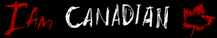| View previous topic :: View next topic |
| Author |
Message |
nightowl
Limited Membership


Joined: 14 Jul 2005
Posts: 1976
Location: canada
|
 Posted: Fri Feb 23, 2007 11:52 pm Post subject: ghost rider [thinpak] Posted: Fri Feb 23, 2007 11:52 pm Post subject: ghost rider [thinpak] |
 |
|
i am just about ready to post on the weekend the covers for wrestlemania that i have been working on for awhile.....have had to redo them a couple of times 
this is one i was playing with so i could take a break from the main project....still have some tinkering to do but i think its almost done....not sure what the aspect ratio is for the movie so i took a guess at one
images moved below:
_________________
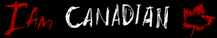
Last edited by nightowl on Sun Feb 25, 2007 10:16 pm; edited 2 times in total |
|
| Back to top |
|
 |
nonini
Resident Artist


Joined: 22 Apr 2005
Posts: 1620
|
 Posted: Sat Feb 24, 2007 6:12 am Post subject: Posted: Sat Feb 24, 2007 6:12 am Post subject: |
 |
|
Hey nightowl, good to see you in the Wip again.
First i wanna say is that i really like your template. 
Like also the way you put it together. 
And now the but, i think the color of the template is to light and don't fit the Movie pictures.
As i find it difficult to explain what i should do so i made a small example.
Hope you don't mind, maybe you find my example to extreme. 

Sorry for being a pain in the butt. lol
I will follow your progress on this cover. 
Cheers nonini. |
|
| Back to top |
|
 |
nightowl
Limited Membership


Joined: 14 Jul 2005
Posts: 1976
Location: canada
|
 Posted: Sat Feb 24, 2007 6:55 am Post subject: Posted: Sat Feb 24, 2007 6:55 am Post subject: |
 |
|
thanks nonini for the comments  .......i like what you did with the color change i am guessing with color saturation....i will experiment a little more.....i was sitting getting ready to post a plain simple version 2 with no template just put it together in about 20min .......i like what you did with the color change i am guessing with color saturation....i will experiment a little more.....i was sitting getting ready to post a plain simple version 2 with no template just put it together in about 20min
not to worry nobody could ever be a pain in the butt  ......i listen to what everone has to say because i am still learning ......i listen to what everone has to say because i am still learning 
_________________
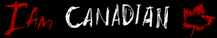 |
|
| Back to top |
|
 |
bobflemming
Resident Artist

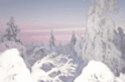
Joined: 21 Oct 2005
Posts: 1702
Location: London UK
|
 Posted: Sat Feb 24, 2007 9:38 am Post subject: Posted: Sat Feb 24, 2007 9:38 am Post subject: |
 |
|
Hey a post from the nightowl - great work m8 -i'd go with Nonini's colour 
_________________
A day without wine is like a day without sunshine -hic! |
|
| Back to top |
|
 |
nonini
Resident Artist


Joined: 22 Apr 2005
Posts: 1620
|
 Posted: Sat Feb 24, 2007 10:34 am Post subject: Posted: Sat Feb 24, 2007 10:34 am Post subject: |
 |
|
I try to explain what i did with the color.
It's a little bit different then the saturation.
ok here we go:
You have to put a layer above your gold look template without the posterart and other fonts etc.
- Make a new layer and render a sky with the colors #ec9e08 and #5a2811
- This layer gets a opacity of 34% and give it a blending: linear light.
- Then copy the layer,
- The copy layer gets a blending of: hard mix with same opacity of 34%
Then your done.
Hope you can follow this little tutorial.
cheers nonini.  |
|
| Back to top |
|
 |
nightowl
Limited Membership


Joined: 14 Jul 2005
Posts: 1976
Location: canada
|
 Posted: Sat Feb 24, 2007 7:18 pm Post subject: Posted: Sat Feb 24, 2007 7:18 pm Post subject: |
 |
|
| bobflemming wrote: | Hey a post from the nightowl - great work m8 -i'd go with Nonini's colour  |
thanks bob  ....trying to play with it ....trying to play with it
_________________
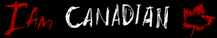 |
|
| Back to top |
|
 |
nightowl
Limited Membership


Joined: 14 Jul 2005
Posts: 1976
Location: canada
|
 Posted: Sat Feb 24, 2007 7:20 pm Post subject: Posted: Sat Feb 24, 2007 7:20 pm Post subject: |
 |
|
| nonini wrote: | I try to explain what i did with the color.
It's a little bit different then the saturation.
ok here we go:
You have to put a layer above your gold look template without the posterart and other fonts etc.
- Make a new layer and render a sky with the colors #ec9e08 and #5a2811
- This layer gets a opacity of 34% and give it a blending: linear light.
- Then copy the layer,
- The copy layer gets a blending of: hard mix with same opacity of 34%
Then your done.
Hope you can follow this little tutorial.
cheers nonini.  |
thank you nonini  ......will try it and will post the results asap ......will try it and will post the results asap 
_________________
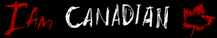 |
|
| Back to top |
|
 |
nightowl
Limited Membership


Joined: 14 Jul 2005
Posts: 1976
Location: canada
|
 Posted: Sun Feb 25, 2007 10:15 pm Post subject: Posted: Sun Feb 25, 2007 10:15 pm Post subject: |
 |
|
moved below
_________________
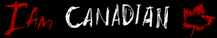
Last edited by nightowl on Tue Feb 27, 2007 6:00 am; edited 2 times in total |
|
| Back to top |
|
 |
nonini
Resident Artist


Joined: 22 Apr 2005
Posts: 1620
|
 Posted: Sun Feb 25, 2007 11:50 pm Post subject: Posted: Sun Feb 25, 2007 11:50 pm Post subject: |
 |
|
Yep that already looks a lot better,  a little to much clouds. a little to much clouds.
That's because i had a smaller picture.
You can give it the same look as the preview if you stretched the 2 new layers.
Make the 2 new layers bigger then your cover template.
You get then lesser clouds.
Sorry i didn't think of it. 
If you do your cover looks much brighter and you'll will see metal scratches better.
cheers nonini.  |
|
| Back to top |
|
 |
nightowl
Limited Membership


Joined: 14 Jul 2005
Posts: 1976
Location: canada
|
 Posted: Mon Feb 26, 2007 6:16 am Post subject: Posted: Mon Feb 26, 2007 6:16 am Post subject: |
 |
|
thanks nonini 
here we go again it took me an hour to do that change  but it is a learning experience but it is a learning experience 
_________________
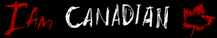 |
|
| Back to top |
|
 |
nightowl
Limited Membership


Joined: 14 Jul 2005
Posts: 1976
Location: canada
|
 Posted: Tue Feb 27, 2007 5:59 am Post subject: Posted: Tue Feb 27, 2007 5:59 am Post subject: |
 |
|
this was easier this time nonini still just a little darker than the one you showed me but i do see a difference
thanks for your help 
probably will change this to a standard case size.....when i have a chance

_________________
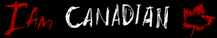 |
|
| Back to top |
|
 |
GEORGIEBOY26
Resident Artist


Joined: 28 Apr 2005
Posts: 3446
Location: planet EARTH
|
 Posted: Tue Feb 27, 2007 8:47 am Post subject: Posted: Tue Feb 27, 2007 8:47 am Post subject: |
 |
|
EXCELLENY, YOUR COMEING ALONG WELL WITH THIS MATEY 
_________________
I USED TO BE INDECISIVE, BUT NOW I,M NOT TO SURE.... |
|
| Back to top |
|
 |
nightowl
Limited Membership


Joined: 14 Jul 2005
Posts: 1976
Location: canada
|
 Posted: Tue Feb 27, 2007 3:20 pm Post subject: Posted: Tue Feb 27, 2007 3:20 pm Post subject: |
 |
|
thanks GB 
_________________
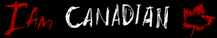 |
|
| Back to top |
|
 |
nonini
Resident Artist


Joined: 22 Apr 2005
Posts: 1620
|
 Posted: Tue Feb 27, 2007 3:40 pm Post subject: Posted: Tue Feb 27, 2007 3:40 pm Post subject: |
 |
|
Looks great nightowl,
I like it. 
Cheers nonini.  |
|
| Back to top |
|
 |
nightowl
Limited Membership


Joined: 14 Jul 2005
Posts: 1976
Location: canada
|
 Posted: Tue Feb 27, 2007 5:04 pm Post subject: Posted: Tue Feb 27, 2007 5:04 pm Post subject: |
 |
|
thanks nonini  .....and thanks for the tips .....and thanks for the tips 
_________________
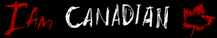 |
|
| Back to top |
|
 |
|