| View previous topic :: View next topic |
| Author |
Message |
GEORGIEBOY26
Resident Artist


Joined: 28 Apr 2005
Posts: 3446
Location: planet EARTH
|
 Posted: Wed Dec 12, 2007 7:17 am Post subject: copying hard drive Posted: Wed Dec 12, 2007 7:17 am Post subject: copying hard drive |
 |
|
copying hard drive...whats the best way to copy your hard drive with all your progs and stuff, as mine has been running 24/7 for a long time now, and I would like to back it up to another HD in case it goes pear shaped on me...can I use an external HD TO TRANSFER files and such onto, and then use it as new operating system if mine goes down??? I have heard of Nero back up and Norton back up but not sure how to use these 
_________________
I USED TO BE INDECISIVE, BUT NOW I,M NOT TO SURE.... |
|
| Back to top |
|
 |
tkboxer
Resident Artist


Joined: 15 May 2005
Posts: 1610
|
 Posted: Wed Dec 12, 2007 10:07 pm Post subject: Posted: Wed Dec 12, 2007 10:07 pm Post subject: |
 |
|
I haven"t looked into this myself but I know HP and other pc makers offer "migration" software that allows you to transfer data from a hardrive to another through USB. You should be able to backup your C drive to a external USB hardrive. Worth looking into anyway.
_________________
No matter how many times you try...you can't clone the dirt off your screen. |
|
| Back to top |
|
 |
GEORGIEBOY26
Resident Artist


Joined: 28 Apr 2005
Posts: 3446
Location: planet EARTH
|
 Posted: Thu Dec 13, 2007 3:51 am Post subject: Posted: Thu Dec 13, 2007 3:51 am Post subject: |
 |
|
cheers Boxer, yeah, I was hoping I could copy c drive to an external 
_________________
I USED TO BE INDECISIVE, BUT NOW I,M NOT TO SURE.... |
|
| Back to top |
|
 |
blknight3
Lifetime Member

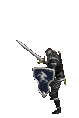
Joined: 19 May 2005
Posts: 1254
Location: Canada
|
 Posted: Thu Dec 13, 2007 5:27 am Post subject: Posted: Thu Dec 13, 2007 5:27 am Post subject: |
 |
|
I might be wrong, but I'm pretty sure you cannot copy your OS to an external HD. I know that if you try to install XP on a USB HD it wont work. I did that one time purely by accident when I deleted all my backups after my PC renamed my external to my C: drive and I formatted it. I wasn't paying attention and it was only after I formatted and went to install that I found out. It kept saying C: was not a recognized drive for OS installation. Drove me nuts until I figured out what was wrong. Thank heaven for restoration programs.
_________________
For every person with a spark of genius, there are a hundred with ignition trouble. |
|
| Back to top |
|
 |
GEORGIEBOY26
Resident Artist


Joined: 28 Apr 2005
Posts: 3446
Location: planet EARTH
|
 Posted: Thu Dec 13, 2007 6:08 am Post subject: Posted: Thu Dec 13, 2007 6:08 am Post subject: |
 |
|
| blknight3 wrote: | | I might be wrong, but I'm pretty sure you cannot copy your OS to an external HD. I know that if you try to install XP on a USB HD it wont work. I did that one time purely by accident when I deleted all my backups after my PC renamed my external to my C: drive and I formatted it. I wasn't paying attention and it was only after I formatted and went to install that I found out. It kept saying C: was not a recognized drive for OS installation. Drove me nuts until I figured out what was wrong. Thank heaven for restoration programs. |
thanks matey....I'll remember that... 
_________________
I USED TO BE INDECISIVE, BUT NOW I,M NOT TO SURE.... |
|
| Back to top |
|
 |
Fejinwales
Super Donator


Joined: 24 Feb 2008
Posts: 22
Location: Rhondda Valley, South Wales, U.K
|
 Posted: Tue Apr 15, 2008 1:10 am Post subject: Posted: Tue Apr 15, 2008 1:10 am Post subject: |
 |
|
I think blknight3 is right, you cannot run an OS from an external, the easiest way to do what you want is to buy a new internal drive (same size or bigger than the one you want to replace), but before installing it, use Drive Image to make an image backup onto the external (this will work as it is how I do it), then replace the old internal drive with the new one and use Drive Image to restore the image to this new drive from the external.
this is how I do it for other people as well.
If you already have two internals do the same as above but put the i,mage on the second drive in your PC
_________________
All those who believe in telekinesis, raise my hand. |
|
| Back to top |
|
 |
GEORGIEBOY26
Resident Artist


Joined: 28 Apr 2005
Posts: 3446
Location: planet EARTH
|
 Posted: Tue Apr 15, 2008 4:19 am Post subject: Posted: Tue Apr 15, 2008 4:19 am Post subject: |
 |
|
THANX for that, I will use image drive to save my OS ...THANKS FOR YOUR ADVICE 
_________________
I USED TO BE INDECISIVE, BUT NOW I,M NOT TO SURE.... |
|
| Back to top |
|
 |
annarere1960
*Member


Joined: 07 May 2005
Posts: 1863
Location: United States
|
 Posted: Fri Apr 18, 2008 8:54 am Post subject: Posted: Fri Apr 18, 2008 8:54 am Post subject: |
 |
|
I lost 3 computers all at once..... I bought 8G USB ... I put all my folders from my documents on them .... I will never lose any info again. I also Bought a second 8G USB an put the same info on it for the truck....... 
_________________
The heaviest baggage for a traveler is an empty wallet.
 |
|
| Back to top |
|
 |
GEORGIEBOY26
Resident Artist


Joined: 28 Apr 2005
Posts: 3446
Location: planet EARTH
|
 Posted: Fri Apr 18, 2008 9:33 am Post subject: Posted: Fri Apr 18, 2008 9:33 am Post subject: |
 |
|
| Fejinwales wrote: | I think blknight3 is right, you cannot run an OS from an external, the easiest way to do what you want is to buy a new internal drive (same size or bigger than the one you want to replace), but before installing it, use Drive Image to make an image backup onto the external (this will work as it is how I do it), then replace the old internal drive with the new one and use Drive Image to restore the image to this new drive from the external.
this is how I do it for other people as well.
If you already have two internals do the same as above but put the i,mage on the second drive in your PC |
just to clarify..which program do you use to copy the OS? and what do I do to transfer the system files back to new h drive? I do not know drive image prog. but I have image burn which can create iso's and such.....
_________________
I USED TO BE INDECISIVE, BUT NOW I,M NOT TO SURE.... |
|
| Back to top |
|
 |
bobflemming
Resident Artist

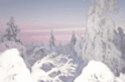
Joined: 21 Oct 2005
Posts: 1702
Location: London UK
|
 Posted: Fri Apr 18, 2008 10:17 am Post subject: Posted: Fri Apr 18, 2008 10:17 am Post subject: |
 |
|
you can use norton ghost or power quest drive image pro . Ive used both, drive image is a bit more user friendly, but ghost has more features.
just fund this one - never used it but uts free
http://www.freedownloadscenter.com/Best/drive-image-pro.html
_________________
A day without wine is like a day without sunshine -hic! |
|
| Back to top |
|
 |
GEORGIEBOY26
Resident Artist


Joined: 28 Apr 2005
Posts: 3446
Location: planet EARTH
|
 Posted: Fri Apr 18, 2008 12:15 pm Post subject: Posted: Fri Apr 18, 2008 12:15 pm Post subject: |
 |
|
cheers bobby,,this just gives a trial version i think/??
_________________
I USED TO BE INDECISIVE, BUT NOW I,M NOT TO SURE.... |
|
| Back to top |
|
 |
Fejinwales
Super Donator


Joined: 24 Feb 2008
Posts: 22
Location: Rhondda Valley, South Wales, U.K
|
 Posted: Sat Apr 19, 2008 12:19 am Post subject: Posted: Sat Apr 19, 2008 12:19 am Post subject: |
 |
|
Hi GEORGIEBOY26, sorry about the late response.
Drive Image 7 will copy the OS onto and external and it will also restore it to a new drive as well. To back up the image you can run it from your PC and tell it where to put the image, to restore it however the CD has to be put in the CD-ROM drive of your PC and the system must be booted from that drive, after that it is pretty simple, once the programme starts select "restore Drive" and go from there, at the end make sure that the 'Reboot after start" box is ticked and away you go.
Drive Image 7 is the one I use for backing up XP.
_________________
All those who believe in telekinesis, raise my hand. |
|
| Back to top |
|
 |
ansset
Member


Joined: 24 Apr 2005
Posts: 25
Location: Texas, USA
|
 Posted: Sat Apr 19, 2008 9:25 pm Post subject: Re: copying hard drive Posted: Sat Apr 19, 2008 9:25 pm Post subject: Re: copying hard drive |
 |
|
| GEORGIEBOY26 wrote: | copying hard drive...whats the best way to copy your hard drive with all your progs and stuff, as mine has been running 24/7 for a long time now, and I would like to back it up to another HD in case it goes pear shaped on me...can I use an external HD TO TRANSFER files and such onto, and then use it as new operating system if mine goes down??? I have heard of Nero back up and Norton back up but not sure how to use these  |
I've used Ghost and it works very well -- it can be a little slow if you want to compress the entire drive during the image but it works remarkably well. Vista has a built in imager that works with your original install CD. If you image off with Vista, you can boot from the Vista DVD and then choose to restore from the image.
A neat thing about what happens during a restore is that after a restore the drive is perfectly defragmented. |
|
| Back to top |
|
 |
DeadeyeRich
Resident Artist


Joined: 22 Apr 2005
Posts: 102
Location: S.F. & S.D. CA
|
 Posted: Tue Apr 22, 2008 6:04 pm Post subject: Posted: Tue Apr 22, 2008 6:04 pm Post subject: |
 |
|
And then there is Acronis True Image, which like Norton Ghost will clone and backup a hard drive. Acronis also has incremental and differential backups, which can decrease backup space requirements by capturing only the changes made since your last backup.
_________________
If you can remember the sixties........you weren't there. |
|
| Back to top |
|
 |
valve
Valued Member


Joined: 26 Apr 2005
Posts: 159
|
 Posted: Tue Apr 29, 2008 3:06 am Post subject: Posted: Tue Apr 29, 2008 3:06 am Post subject: |
 |
|
Yep, another drive in the box and Norton Ghost works. If your motherboard supports RAID, you could also buy a second drive of the same size and use it to mirror the disk. You will get a small hit in performance but if one of the drives dies, you never even notice...
valve |
|
| Back to top |
|
 |
|




















