| View previous topic :: View next topic |
| Author |
Message |
blackhawkdown
Site Moderator

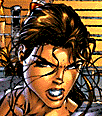
Joined: 23 Apr 2005
Posts: 704
Location: usa
|
 Posted: Fri Dec 25, 2009 11:52 pm Post subject: question for those of you w/ epson RX595 printers: Posted: Fri Dec 25, 2009 11:52 pm Post subject: question for those of you w/ epson RX595 printers: |
 |
|
what paper setting do you use?
when i use the "regular" paper setting, my labels are fully centered and all of the paper is covered properly.
when i use the "matte" paper setting, i can't get my labels to be covered all the way. there is a white edge on the right side of the disc (yes, i've tried a bunch of settings in epson cd printer ) and on the interior hub. odd, eh?
BHD  |
|
| Back to top |
|
 |
daripper
*Resident Artist


Joined: 25 Apr 2005
Posts: 3144
Location: TN. USA
|
 Posted: Sat Dec 26, 2009 2:20 am Post subject: Posted: Sat Dec 26, 2009 2:20 am Post subject: |
 |
|
Please tell me you are not talking about using those sticky stick on paper labels on your DVD's. 
_________________
Site Moderator
---------------------------------------------------------------------
He who never asks the question will never know the answer.
My name is 0110010001100001011100100110100101110000011100000110010101110010 |
|
| Back to top |
|
 |
blackhawkdown
Site Moderator

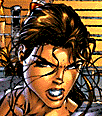
Joined: 23 Apr 2005
Posts: 704
Location: usa
|
 Posted: Sat Dec 26, 2009 1:53 pm Post subject: nooooooo.... =) Posted: Sat Dec 26, 2009 1:53 pm Post subject: nooooooo.... =) |
 |
|
| daripper wrote: | Please tell me you are not talking about using those sticky stick on paper labels on your DVD's.  |
no, i'm talking about my ritek print to hub, matte finish discs  i got the r280 figured out, but found it odd that the type of paper setting would cause a difference in the printing..... i got the r280 figured out, but found it odd that the type of paper setting would cause a difference in the printing.....
BHD  |
|
| Back to top |
|
 |
blknight3
Lifetime Member

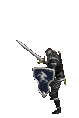
Joined: 19 May 2005
Posts: 1254
Location: Canada
|
 Posted: Sat Dec 26, 2009 3:28 pm Post subject: Posted: Sat Dec 26, 2009 3:28 pm Post subject: |
 |
|
I'm not geting a white edge. But on the top right hand side of my disc, on black/dark colored discs I am finding that it will not print the dark colors. This is for about the top right hand quarter of the disc. Started doing this about 2 months ago. I guess it's time to rbeak out the 680 andu se this one for my office printer only.
For anything else... Photos. Covers Etc it prints perfect. Just on the discs themselves to I get this.
_________________
For every person with a spark of genius, there are a hundred with ignition trouble. |
|
| Back to top |
|
 |
blackhawkdown
Site Moderator

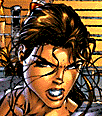
Joined: 23 Apr 2005
Posts: 704
Location: usa
|
 Posted: Sat Dec 26, 2009 9:31 pm Post subject: Posted: Sat Dec 26, 2009 9:31 pm Post subject: |
 |
|
| blknight3 wrote: | I'm not geting a white edge. But on the top right hand side of my disc, on black/dark colored discs I am finding that it will not print the dark colors. This is for about the top right hand quarter of the disc. Started doing this about 2 months ago. I guess it's time to rbeak out the 680 andu se this one for my office printer only.
For anything else... Photos. Covers Etc it prints perfect. Just on the discs themselves to I get this. |
hey knight,
what paper setting are you using though? 
BHD  |
|
| Back to top |
|
 |
blknight3
Lifetime Member

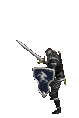
Joined: 19 May 2005
Posts: 1254
Location: Canada
|
 Posted: Sun Dec 27, 2009 5:45 pm Post subject: Posted: Sun Dec 27, 2009 5:45 pm Post subject: |
 |
|
For printing on the disc? Not sure what you mean by paper setting? Print Cd doesn'tt have the option for a paper setting.
The diameter setting I'm using is Custom CD/Dvd
Outside diameter set to 119mm
Inside diameter set to 18 mm for hub printable. 36 MM for non hub printable.
I usually leve the media type set to Cd/DVD, unless I'm using the high gloss finish discs then I select premium surface
Not sure of any of this helps or not?
_________________
For every person with a spark of genius, there are a hundred with ignition trouble. |
|
| Back to top |
|
 |
DVDCoverArt
Site Master


Joined: 21 Apr 2005
Posts: 1439
|
 Posted: Tue Dec 29, 2009 4:46 pm Post subject: Re: question for those of you w/ epson RX595 printers: Posted: Tue Dec 29, 2009 4:46 pm Post subject: Re: question for those of you w/ epson RX595 printers: |
 |
|
| blackhawkdown wrote: | what paper setting do you use?
when i use the "regular" paper setting, my labels are fully centered and all of the paper is covered properly.
when i use the "matte" paper setting, i can't get my labels to be covered all the way. there is a white edge on the right side of the disc (yes, i've tried a bunch of settings in epson cd printer ) and on the interior hub. odd, eh?
BHD  |
Are you using the label printing program that comes with Epson printers? If so, I can email you the file that you simply open up with the program. I use the same DVDs that you do.
_________________
DVDCoverArt
Site Master |
|
| Back to top |
|
 |
blackhawkdown
Site Moderator

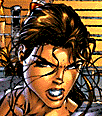
Joined: 23 Apr 2005
Posts: 704
Location: usa
|
 Posted: Thu Dec 31, 2009 11:52 am Post subject: Posted: Thu Dec 31, 2009 11:52 am Post subject: |
 |
|
| blknight3 wrote: | For printing on the disc? Not sure what you mean by paper setting? Print Cd doesn'tt have the option for a paper setting.
The diameter setting I'm using is Custom CD/Dvd
Outside diameter set to 119mm
Inside diameter set to 18 mm for hub printable. 36 MM for non hub printable.
I usually leve the media type set to Cd/DVD, unless I'm using the high gloss finish discs then I select premium surface
Not sure of any of this helps or not? |
knight,
right, i am using epson print cd and you're correct, there is no type of paper to choose in that program itself. BEFORE using print cd, there are some setting that are present on the digital display of the 595. you can see the type of paper there and i think u can choose between regular, photo, photo glossy and matte. changing the different types of paper, changes my print area on the disc.
BHD  |
|
| Back to top |
|
 |
blackhawkdown
Site Moderator

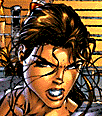
Joined: 23 Apr 2005
Posts: 704
Location: usa
|
 Posted: Thu Dec 31, 2009 11:53 am Post subject: Re: question for those of you w/ epson RX595 printers: Posted: Thu Dec 31, 2009 11:53 am Post subject: Re: question for those of you w/ epson RX595 printers: |
 |
|
| DVDCoverArt wrote: | | blackhawkdown wrote: | what paper setting do you use?
when i use the "regular" paper setting, my labels are fully centered and all of the paper is covered properly.
when i use the "matte" paper setting, i can't get my labels to be covered all the way. there is a white edge on the right side of the disc (yes, i've tried a bunch of settings in epson cd printer ) and on the interior hub. odd, eh?
BHD  |
Are you using the label printing program that comes with Epson printers? If so, I can email you the file that you simply open up with the program. I use the same DVDs that you do. |
hey DVD,
sure i'll take a look....thx 
BHD  |
|
| Back to top |
|
 |
blknight3
Lifetime Member

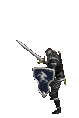
Joined: 19 May 2005
Posts: 1254
Location: Canada
|
 Posted: Thu Dec 31, 2009 12:59 pm Post subject: Posted: Thu Dec 31, 2009 12:59 pm Post subject: |
 |
|
| blackhawkdown wrote: | | blknight3 wrote: | For printing on the disc? Not sure what you mean by paper setting? Print Cd doesn'tt have the option for a paper setting.
The diameter setting I'm using is Custom CD/Dvd
Outside diameter set to 119mm
Inside diameter set to 18 mm for hub printable. 36 MM for non hub printable.
I usually leve the media type set to Cd/DVD, unless I'm using the high gloss finish discs then I select premium surface
Not sure of any of this helps or not? |
knight,
right, i am using epson print cd and you're correct, there is no type of paper to choose in that program itself. BEFORE using print cd, there are some setting that are present on the digital display of the 595. you can see the type of paper there and i think u can choose between regular, photo, photo glossy and matte. changing the different types of paper, changes my print area on the disc.
BHD  |
Interesting! I've never even paid any attention to what's in the display window. I left mine set to the default and make any and all changes on the computer
I just checked and it says
Color
Document: Graphics
Layout: With Border
Zoom: 100%
Paper Type: Plain Paper
Paper Size: Letter
Density: 0
Expansion: Standard
Does that help any?
_________________
For every person with a spark of genius, there are a hundred with ignition trouble.
Last edited by blknight3 on Fri Jan 01, 2010 3:30 pm; edited 1 time in total |
|
| Back to top |
|
 |
daripper
*Resident Artist


Joined: 25 Apr 2005
Posts: 3144
Location: TN. USA
|
 Posted: Fri Jan 01, 2010 12:00 pm Post subject: Posted: Fri Jan 01, 2010 12:00 pm Post subject: |
 |
|
I always use the PrintCD to adjust and print my labels and I've too never paid any attention to what
the display says either will check it out yep says the same. I've never even tried to make any kind of
adjustments using the display window I always just use the Epson PrintCD program for CD's/DVD's and
I use PhotoShop for printing the covers. 
Color
Document: Graphics
Layout: With Border
Zoom: 100%
Paper Type: Plain Paper
Paper Size: Letter
Density: 0
Expansion: Standard
_________________
Site Moderator
---------------------------------------------------------------------
He who never asks the question will never know the answer.
My name is 0110010001100001011100100110100101110000011100000110010101110010 |
|
| Back to top |
|
 |
blackhawkdown
Site Moderator

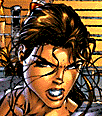
Joined: 23 Apr 2005
Posts: 704
Location: usa
|
 Posted: Fri Jan 01, 2010 9:36 pm Post subject: Posted: Fri Jan 01, 2010 9:36 pm Post subject: |
 |
|
| Quote: |
Interesting! I've never even paid any attention to what's in the display window. I left mine set to the default and make any and all changes on the computer
I just checked and it says
Color
Document: Graphics
Layout: With Border
Zoom: 100%
Paper Type: Plain Paper
Paper Size: Letter
Density: 0
Expansion: Standard
Does that help any? |
hey knight,
yeah, it shows me that you just used "plain" paper. i have settled on that one (vs matte). i never had so much trouble covering the entire label surface w/ my r220...lol. these two (r280 and the 595) are different story, so far.  
BHD  |
|
| Back to top |
|
 |
|






