| View previous topic :: View next topic |
| Author |
Message |
blackhawkdown
Site Moderator

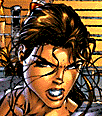
Joined: 23 Apr 2005
Posts: 704
Location: usa
|
 Posted: Wed Nov 28, 2012 12:57 pm Post subject: epson disc printing Posted: Wed Nov 28, 2012 12:57 pm Post subject: epson disc printing |
 |
|
i've been using my R280 w/o fail for a long time. i've got a couple of these; so, i don't have the "overuse" issue. lately, the labels have been printing so that i see a little bit of white in the center, as if the label is being printed on off center.
this is not happening on every disc, but randomly. i've minimized my center diameter setting to 20mm (i had been using 21mm), but every so often, i'll get the very small white near the inner circle. any ideas? printer need adjusting? if so, how? TIA
BHD  |
|
| Back to top |
|
 |
tkboxer
Resident Artist


Joined: 15 May 2005
Posts: 1610
|
 Posted: Thu Nov 29, 2012 9:44 pm Post subject: Posted: Thu Nov 29, 2012 9:44 pm Post subject: |
 |
|
Maybe its actually the disc. Have you changed brands or opened a new batch lately?
_________________
No matter how many times you try...you can't clone the dirt off your screen. |
|
| Back to top |
|
 |
blackhawkdown
Site Moderator

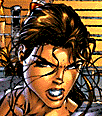
Joined: 23 Apr 2005
Posts: 704
Location: usa
|
 Posted: Fri Nov 30, 2012 2:05 pm Post subject: Posted: Fri Nov 30, 2012 2:05 pm Post subject: |
 |
|
| tkboxer wrote: | | Maybe its actually the disc. Have you changed brands or opened a new batch lately? |
HEY TK,
nope, i've been using the verbatims since i took your suggestion to do so a long while back. =) i'm a creature of habit, for good or bad.
BHD  |
|
| Back to top |
|
 |
tkboxer
Resident Artist


Joined: 15 May 2005
Posts: 1610
|
 Posted: Sun Dec 02, 2012 8:07 am Post subject: Posted: Sun Dec 02, 2012 8:07 am Post subject: |
 |
|
I have the Epson R220 and I noticed that in the disc print utility there is a setting for Adjust Print Position and under that is a Reset icon. I wonder if that is a center calibration utility for the disc printing. May be worth a try.
Is Epson still making a disc printer? I'm on my second and last R220.
_________________
No matter how many times you try...you can't clone the dirt off your screen. |
|
| Back to top |
|
 |
blknight3
Lifetime Member

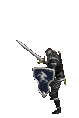
Joined: 19 May 2005
Posts: 1254
Location: Canada
|
 Posted: Sun Dec 02, 2012 5:58 pm Post subject: Posted: Sun Dec 02, 2012 5:58 pm Post subject: |
 |
|
They are indeed. I just replaced my RX680 with an Artisan 730. They also have the XP Expression line of printers that have that capability.
_________________
For every person with a spark of genius, there are a hundred with ignition trouble. |
|
| Back to top |
|
 |
blackhawkdown
Site Moderator

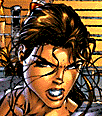
Joined: 23 Apr 2005
Posts: 704
Location: usa
|
 Posted: Mon Dec 03, 2012 12:06 pm Post subject: Posted: Mon Dec 03, 2012 12:06 pm Post subject: |
 |
|
| tkboxer wrote: | I have the Epson R220 and I noticed that in the disc print utility there is a setting for Adjust Print Position and under that is a Reset icon. I wonder if that is a center calibration utility for the disc printing. May be worth a try.
Is Epson still making a disc printer? I'm on my second and last R220. |
well, i decreased the center setting 1 more mm and it seems to have solved the issue, for now. odd , but what the heck.
BHD  |
|
| Back to top |
|
 |
|






