| View previous topic :: View next topic |
| Author |
Message |
disneygirl1997
Exceptional Member


Joined: 21 Sep 2005
Posts: 356
Location: yorkshire
|
 Posted: Sat Oct 15, 2005 5:16 am Post subject: bitmap or jpeg Posted: Sat Oct 15, 2005 5:16 am Post subject: bitmap or jpeg |
 |
|
| hi new at this which is best for downloading covers save as bitmap or jpeg image and what is the difference between the 2 |
|
| Back to top |
|
 |
disneygirl1997
Exceptional Member


Joined: 21 Sep 2005
Posts: 356
Location: yorkshire
|
 Posted: Sat Oct 15, 2005 3:21 pm Post subject: Posted: Sat Oct 15, 2005 3:21 pm Post subject: |
 |
|
| been saving covers on my computer as bitmap do you lose quality? |
|
| Back to top |
|
 |
Boneapart
Resident Artist

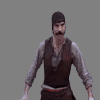
Joined: 22 Apr 2005
Posts: 5444
Location: United Kingdom
|
 Posted: Sat Oct 15, 2005 4:02 pm Post subject: Posted: Sat Oct 15, 2005 4:02 pm Post subject: |
 |
|
| disneygirl1997 wrote: | | been saving covers on my computer as bitmap do you lose quality? |
NO! You don't loose any quality with BMP files, but you do loose quality each time you re-save a JPG file. It depends on what you have the compression set at when saving JPG's.
_________________
 |
|
| Back to top |
|
 |
Bazzah
Exceptional Artist


Joined: 10 Jun 2005
Posts: 191
|
 Posted: Sun Oct 16, 2005 3:19 am Post subject: Posted: Sun Oct 16, 2005 3:19 am Post subject: |
 |
|
IE sometimes saves jpg's as bmp's. Not sure how to fix this, but I'm sure if you googled it, or someone here may be able to help.
there will be no difference in quality, however a jpg is a compressed image, therefore preferable. At a guess, a 4MB jpg is probably about 30-40MB in BMP format.
_________________
If you always take, without giving, eventually there will be nothing left to take!
- Bazzah |
|
| Back to top |
|
 |
disneygirl1997
Exceptional Member


Joined: 21 Sep 2005
Posts: 356
Location: yorkshire
|
 Posted: Sun Oct 16, 2005 4:13 am Post subject: Posted: Sun Oct 16, 2005 4:13 am Post subject: |
 |
|
So the difference between jpg and bmp is jpg is compressed and bmp is not. So uses alot less space on my computer with jpg thanks bazzah  |
|
| Back to top |
|
 |
kylumi
Guest

|
 Posted: Sun Oct 16, 2005 7:12 am Post subject: Posted: Sun Oct 16, 2005 7:12 am Post subject: |
 |
|
Disney the reason why you have immediate conversion is because a BMP is a standard file format for computers running the Windows operating system. The format was developed by Microsoft for sotoring bitmap files in a device-independent bitmap (DIB) format that will allow Windows to display the bitmap on any type of display device. The term "device independent" means that the bitmap specifies pixel color in a form independent of the method used by a display to represent color.
This explanation may not help you very much because visible difference is almost negligible between the 2 displayed formats.
Go here and d/l this. its the only viewer i have ever used it will measure images and translate them for you...http://www.irfanview.de/
Make sure you d/l the plugins as well.
Its a completely free no strings attached proggy.
Jpegs
Short for Joint Photographic Experts Group, a JPEG is a lossy compression technique for color images. Although it can reduce files sizes to about 5% of their normal size, some detail is lost in the compression. JPEG is designed for compressing either full-color or gray-scale images
of natural, real-world scenes. It works well on photographs, naturalistic
artwork, and similar material; not so well on lettering, simple cartoons,
or line drawings. JPEG handles only still images, but there is a related
standard called MPEG for motion pictures.
JPEG is "lossy," meaning that the decompressed image isn't quite the same as the one you started with. (There are lossless image compression algorithms, but JPEG achieves much greater compression than is possible with lossless methods.) JPEG is designed to exploit known limitations of the human eye, notably the fact that small color changes are perceived less accurately than small changes in brightness. Thus, JPEG is intended for compressing images that will be looked at by humans. If you plan to machine-analyze your images, the small errors introduced by JPEG may be a problem for you, even if they are invisible to the eye.
A useful property of JPEG is that the degree of lossiness can be varied by
adjusting compression parameters. This means that the image maker can trade off file size against output image quality. You can make *extremely* small files if you don't mind poor quality; this is useful for applications such as indexing image archives. Conversely, if you aren't happy with the output quality at the default compression setting, you can jack up the quality until you are satisfied, and accept lesser compression. |
|
| Back to top |
|
 |
Bazzah
Exceptional Artist


Joined: 10 Jun 2005
Posts: 191
|
 Posted: Sun Oct 16, 2005 8:40 am Post subject: Posted: Sun Oct 16, 2005 8:40 am Post subject: |
 |
|
Piggy ... how do you spell colour?  Copy and paste alert! And there was me thinking Wow, this is the cleverest pig i have ever known! Copy and paste alert! And there was me thinking Wow, this is the cleverest pig i have ever known! 
_________________
If you always take, without giving, eventually there will be nothing left to take!
- Bazzah |
|
| Back to top |
|
 |
Passkes
Exceptional Artist


Joined: 07 Jul 2005
Posts: 134
Location: Netherlands
|
 Posted: Sun Oct 16, 2005 9:26 am Post subject: Posted: Sun Oct 16, 2005 9:26 am Post subject: |
 |
|
| Bazzah wrote: | IE sometimes saves jpg's as bmp's. Not sure how to fix this, but I'm sure if you googled it, or someone here may be able to help.
there will be no difference in quality, however a jpg is a compressed image, therefore preferable. At a guess, a 4MB jpg is probably about 30-40MB in BMP format. |
Let me help you out on this one Bazzah m8 
When IE is saving as .bmp files instead of .jpg as it should be then your chances are 99% that you need to clean out you temporary internetfiles.
delete them and it will save as .jpg again.
_________________
Things can always get Better!
---------------------------------- |
|
| Back to top |
|
 |
Bazzah
Exceptional Artist


Joined: 10 Jun 2005
Posts: 191
|
 Posted: Sun Oct 16, 2005 12:02 pm Post subject: Posted: Sun Oct 16, 2005 12:02 pm Post subject: |
 |
|
Thanks Kes!  But I tried that! But I tried that!  Even on a new install it does it randomly! I just put it down to Gates! Even on a new install it does it randomly! I just put it down to Gates! 
_________________
If you always take, without giving, eventually there will be nothing left to take!
- Bazzah |
|
| Back to top |
|
 |
sawtooth
Exceptional Member


Joined: 27 Apr 2005
Posts: 874
Location: North Carolina
|
 Posted: Sun Oct 16, 2005 3:27 pm Post subject: Posted: Sun Oct 16, 2005 3:27 pm Post subject: |
 |
|
| Bazzah wrote: | Piggy ... how do you spell colour?  |
It took me forever to get Hubby to drop the u from color. I suspect he only drops it from stuff he thinks I'll read.  |
|
| Back to top |
|
 |
kylumi
Guest

|
 Posted: Sun Oct 16, 2005 4:01 pm Post subject: Posted: Sun Oct 16, 2005 4:01 pm Post subject: |
 |
|
| Quote: | | Piggy ... how do you spell colour? Laughing Copy and paste alert! And there was me thinking Wow, this is the cleverest pig i have ever known! Very Happy |
poochy m8....................you seem to have forgotten that i work in the color masterbatch industry...............and was a consultant for Cabot (Boston, USA) for 3 years  |
|
| Back to top |
|
 |
disneygirl1997
Exceptional Member


Joined: 21 Sep 2005
Posts: 356
Location: yorkshire
|
 Posted: Sun Oct 16, 2005 4:56 pm Post subject: Posted: Sun Oct 16, 2005 4:56 pm Post subject: |
 |
|
WOW piggy you are over qualified  |
|
| Back to top |
|
 |
|







