| View previous topic :: View next topic |
| Author |
Message |
flyers2thecup
Resident Artist


Joined: 24 Apr 2005
Posts: 1578
Location: Pennsylvania, USA
|
 Posted: Tue Oct 18, 2005 11:08 am Post subject: psp got pruned???? Posted: Tue Oct 18, 2005 11:08 am Post subject: psp got pruned???? |
 |
|
it seems i'm one of few, or maybe the only one, who uses PAINT SHOP PRO ? I noticed the forum for PSP TIPS N TRICKS has gotten the axe!!!
are there ANY psp users in here? if so, i have a question but i don't want to post again if my post falls on deaf ears. |
|
| Back to top |
|
 |
Boneapart
Resident Artist

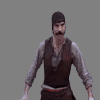
Joined: 22 Apr 2005
Posts: 5444
Location: United Kingdom
|
 Posted: Tue Oct 18, 2005 12:33 pm Post subject: Re: psp got pruned???? Posted: Tue Oct 18, 2005 12:33 pm Post subject: Re: psp got pruned???? |
 |
|
| flyers2thecup wrote: | it seems i'm one of few, or maybe the only one, who uses PAINT SHOP PRO ? I noticed the forum for PSP TIPS N TRICKS has gotten the axe!!!
are there ANY psp users in here? if so, i have a question but i don't want to post again if my post falls on deaf ears. |
Hi mate, I use Paintshop Pro. Seems that you and I are the only ones that do. What is your queerie? Let me know and I'll see if i can help.
_________________
 |
|
| Back to top |
|
 |
flyers2thecup
Resident Artist


Joined: 24 Apr 2005
Posts: 1578
Location: Pennsylvania, USA
|
 Posted: Tue Oct 18, 2005 12:38 pm Post subject: Posted: Tue Oct 18, 2005 12:38 pm Post subject: |
 |
|
i thought it was you who also used PSP. it's a very prestigous and private club, i suppose. 
my question involves text. now keep in mind, i'm not afluent with all the terminology so i'm apologizing in advance if i misuse a term or two or 10. 
Lets say i have FLYERS to the cup in Orange text, i know how to put a drop shadow on it. now that i have a white drop shadow, i want to put a BLACK edge around the whole thing. now, i know by using the 3d drop shadow, i change the type of item it is...raster or the other.   , how would i get a black border around it? not just a rectangle, but the same shape as the text itself? , how would i get a black border around it? not just a rectangle, but the same shape as the text itself?
thanks BA! |
|
| Back to top |
|
 |
Boneapart
Resident Artist

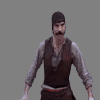
Joined: 22 Apr 2005
Posts: 5444
Location: United Kingdom
|
 Posted: Tue Oct 18, 2005 3:10 pm Post subject: Posted: Tue Oct 18, 2005 3:10 pm Post subject: |
 |
|
Hi flyers2thecup, Unfortuantly I have never need to do that, so I haven't tried to do it. I'll have a mess about and see if it is possible. I'll send you a Pm if and when I figure it out. 
_________________
 |
|
| Back to top |
|
 |
smudger
Lifetime Member


Joined: 24 Apr 2005
Posts: 31
Location: UK
|
 Posted: Tue Nov 08, 2005 9:08 am Post subject: Posted: Tue Nov 08, 2005 9:08 am Post subject: |
 |
|
Hi fellow PSP users. 
To be honest I tend to chop and change between several graphics softwares but I enjoy PSP the most.
As to your need for outlined text, Flyer m8, try this below; I hope all is clear but just PM me if its not.  
TO OUTLINE TEXT AND ITS DROP SHADOW:
1. Open background picture.
2. Input text as required in desired colour.
3. Rename layer as "text".
4. Selections, From Vector Object.
5. Edit, Copy.
6. Selections, Select None.
7. Edit, Paste, Paste as new layer.
8. Rename layer as "drop shadow".
9. Magic Wand (Feather 1, Tolerance 10)
10. Select letters of text.
11. Flood fill letters with desired "drop shadow" colour.
12. Selections, Select None.
13. Highlight "text" layer in Layers Palette.
14. Layers, Arrange, Bring to top.
15. Position text over shadow as required.
16. Toggle Background visibility "off".
17. Layers, Merge, Merge visible.
18. Magic Wand, select "transparent" areas.
19. Selections, Invert.
20. Edit, Copy.
21. Selections, Modify, Expand, 10 pixels (say).
22. Selections, Modify, Feather, 5 pixels (say).
23. Flood fill with desired outline colour.
24. Selections, Select None.
25. Edit, Paste, Paste as new layer.
26. Position lettering over outline as required.
27. Layers, Merge, Merge visible.
28. Toggle Background visibility "on".
29. Position outlined text as required.
30. Layers, Merge, Merge All (if required).
Sorry it looks so involved, I never said I was an expert; I just keep trying 'til it comes out OK. |
|
| Back to top |
|
 |
flyers2thecup
Resident Artist


Joined: 24 Apr 2005
Posts: 1578
Location: Pennsylvania, USA
|
 Posted: Tue Nov 08, 2005 11:16 am Post subject: Posted: Tue Nov 08, 2005 11:16 am Post subject: |
 |
|
that's not very clear, can you elaborate?
just kidding.... i'll give it a shot as soon as i get home from work. thanks a ton! and it's nice to see another PSP user....our clan is growing! soon we'll be able to take over the world!!! MUHHAHAAAA |
|
| Back to top |
|
 |
loady
Special Member


Joined: 24 Apr 2005
Posts: 162
|
 Posted: Mon Feb 06, 2006 11:27 pm Post subject: Posted: Mon Feb 06, 2006 11:27 pm Post subject: |
 |
|
Know what PSP really stands for ?
Paint Shop Poo.......PaaaaaHaaaa Haaaaaaaaa haaaahaaa  |
|
| Back to top |
|
 |
|







