| View previous topic :: View next topic |
| Author |
Message |
1Bullet
Artist


Joined: 22 Apr 2005
Posts: 265
|
 Posted: Wed Dec 14, 2005 11:23 pm Post subject: Why Am I Creating Low Res Covers Posted: Wed Dec 14, 2005 11:23 pm Post subject: Why Am I Creating Low Res Covers |
 |
|
| I have been making a few custom DVD jacket covers, and I was quite proud of my work until I checked the properties of the files. My files are just about 1 mb. So in my book they are not high resolution, and not worth uploading. I was using photoshop and image ready any ideas on why the low res or am I missing something. |
|
| Back to top |
|
 |
KillerBee
Exceptional Member


Joined: 02 Nov 2005
Posts: 390
Location: Netherlands
|
 Posted: Thu Dec 15, 2005 4:25 am Post subject: Posted: Thu Dec 15, 2005 4:25 am Post subject: |
 |
|
Scanned and Custom Cover sizes will be either the Site Standard of 3246 x 2160 Pixels (10.82 x 7.2 in.), or 3240 x 2175 Pixels (10.8 x 7.25 in.). Custom covers should always be created using a template.
and if u have small pictures that u gonna enlarge. this will get grainy and will loos ur quality.
i dont know how many pixels ur covers are? |
|
| Back to top |
|
 |
Heart
Valued Member


Joined: 13 Dec 2005
Posts: 106
Location: England
|
 Posted: Thu Dec 15, 2005 4:51 am Post subject: Posted: Thu Dec 15, 2005 4:51 am Post subject: |
 |
|
For definition use HR images 1200 x 900 or above.
Only use them to cover either the front or back of a standard amaray template not fully across the whole template.
You can "freak" poor image quality by using filter variations, assuming you are working in PS of course, this method helps you disguise the fact that LR images have been used.  |
|
| Back to top |
|
 |
flyers2thecup
Resident Artist


Joined: 24 Apr 2005
Posts: 1578
Location: Pennsylvania, USA
|
 Posted: Thu Dec 15, 2005 7:19 am Post subject: Posted: Thu Dec 15, 2005 7:19 am Post subject: |
 |
|
| when creating customs, you should make your canvas the sizes that KillerBee said, and it should be 300 DPI. if you bring in a picture, you'll then notice how small the picture is. and therefore, you'll realize that you're starting with items that are too small. |
|
| Back to top |
|
 |
1Bullet
Artist


Joined: 22 Apr 2005
Posts: 265
|
 Posted: Thu Dec 15, 2005 7:10 pm Post subject: Posted: Thu Dec 15, 2005 7:10 pm Post subject: |
 |
|
| flyers2thecup wrote: | | when creating customs, you should make your canvas the sizes that KillerBee said, and it should be 300 DPI. if you bring in a picture, you'll then notice how small the picture is. and therefore, you'll realize that you're starting with items that are too small. |
I think your right, I have to resize the picutures with photoshop as I am not able to fill the template. I was only taking large images but they must not be large enough. It probably didn't help when I cropped them. Yeah, bigger pics thanks for help. |
|
| Back to top |
|
 |
1Bullet
Artist


Joined: 22 Apr 2005
Posts: 265
|
 Posted: Thu Dec 15, 2005 7:46 pm Post subject: Posted: Thu Dec 15, 2005 7:46 pm Post subject: |
 |
|
| KillerBee wrote: | Scanned and Custom Cover sizes will be either the Site Standard of 3246 x 2160 Pixels (10.82 x 7.2 in.), or 3240 x 2175 Pixels (10.8 x 7.25 in.). Custom covers should always be created using a template.
and if u have small pictures that u gonna enlarge. this will get grainy and will loos ur quality.
i dont know how many pixels ur covers are? |
I just resized my pixels to 3240X2175 at 300 pixels /inch image size is 27.43 cm X18.42 and now files are 9 mb.
Isn't that a little to big ? I guess I allways had Hi res covers.
How do I make my files smaller ? Shouldn't they be about 4 to 5 mb. |
|
| Back to top |
|
 |
Timmynoshoes
Guest

|
 Posted: Thu Dec 15, 2005 9:06 pm Post subject: Posted: Thu Dec 15, 2005 9:06 pm Post subject: |
 |
|
Like it has already been mentioned, PS can help Interpolate pixels but on the whole the image is still gonna look pretty rough, and most likely wont be accepted onto this site for being too low quality.
If you want them to be accepted onto this site then your only real option is to rescan the original covers again. |
|
| Back to top |
|
 |
1Bullet
Artist


Joined: 22 Apr 2005
Posts: 265
|
 Posted: Thu Dec 15, 2005 9:37 pm Post subject: Posted: Thu Dec 15, 2005 9:37 pm Post subject: |
 |
|
| Timmynoshoes wrote: |
If you want them to be accepted onto this site then your only real option is to rescan the original covers again. |
As I said in the beginning I am doing custom covers there is nothing to scan.
All that said and done , I have a better idea of what is going on, even though I don't understand my problem. When file is a Photoshop PSD it is 9 mb but when I save as a jpeg at high it becomes 987 kb. There is a good chance my pics were to small to start with. but why the difference after saving as a jpeg. |
|
| Back to top |
|
 |
bobflemming
Resident Artist

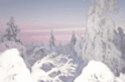
Joined: 21 Oct 2005
Posts: 1702
Location: London UK
|
 Posted: Fri Dec 16, 2005 2:24 am Post subject: Posted: Fri Dec 16, 2005 2:24 am Post subject: |
 |
|
I don't know if this helps 1bullet, but my psp files are between 20-50Mb and jpegs are around 2-3.5Mb. Check the dpi of your source material 
_________________
A day without wine is like a day without sunshine -hic! |
|
| Back to top |
|
 |
Heart
Valued Member


Joined: 13 Dec 2005
Posts: 106
Location: England
|
 Posted: Fri Dec 16, 2005 3:56 am Post subject: Posted: Fri Dec 16, 2005 3:56 am Post subject: |
 |
|
This will be useful for all you naughty little boys
Understanding of what the DPI measurement means. In order for any "per inch" measurement to be meaningful, some number of inches must be specified. A digital image captured by a scanner has no inherent "DPI" resolution until it comes time to print the image (and even then, a more accurate measurement of image resolution is pixels per inch); for example, a 1000×1000-pixel image could be printed at 4×4 inches and 250 pixels per inch, or at 10×10 inches and 100 pixels per inch. Digital images contain some number of pixels; the size at which they are printed is relatively arbitrary. When someone asks for a "300 DPI image", they may be expecting an image with 300 pixels per inch of printed output; unless the size of the printed output is known beforehand, the measurement is meaningless. A more complete specification would include the desired print size in addition to the number of desired pixels per inch. A yet more complete specification would also include the DPI capability of the printer that will be used to print the image; if the printer is only capable of faithfully reproducing 100 pixels per inch, there is no reason to use a higher-resolution image.
The measure of pixel density is useful for calibrating a monitor with a printer; software can use the PPI measurement to display a document at "actual size" on the screen.
PPI could also broadly describe the resolution, in pixels, of an image to be printed within a specified space. For instance, a 100x100-pixel image that is printed in a 1-inch square could be said to have 100 pixels per inch, regardless of the printer's DPI capability. Used in this way, the measurement is only meaningful when printing an image. Good quality images usually require 300 pixels per inch when printed. It has been observed that the human eye can generally not differentiate detail beyond 300 PPI, however this figure is often contested and should be used as a rule of thumb. |
|
| Back to top |
|
 |
Timmynoshoes
Guest

|
 Posted: Fri Dec 16, 2005 9:46 am Post subject: Posted: Fri Dec 16, 2005 9:46 am Post subject: |
 |
|
| 1Bullet wrote: | | Timmynoshoes wrote: |
If you want them to be accepted onto this site then your only real option is to rescan the original covers again. |
As I said in the beginning I am doing custom covers there is nothing to scan.
All that said and done , I have a better idea of what is going on, even though I don't understand my problem. When file is a Photoshop PSD it is 9 mb but when I save as a jpeg at high it becomes 987 kb. There is a good chance my pics were to small to start with. but why the difference after saving as a jpeg. |
My point still stands that resizing now will not increase the quality much, only falsify it.
The most plausable reason that JPEG is so significantly smaller is due to compression (default Photoshop compression for JPEG is 5) and also PSD contains layers (if you use them) JPEG does not. |
|
| Back to top |
|
 |
flyers2thecup
Resident Artist


Joined: 24 Apr 2005
Posts: 1578
Location: Pennsylvania, USA
|
 Posted: Fri Dec 16, 2005 11:19 am Post subject: Posted: Fri Dec 16, 2005 11:19 am Post subject: |
 |
|
ya...what heart said. 
generally we're all printing the same size covers and labels...so using the DPI term works. |
|
| Back to top |
|
 |
1Bullet
Artist


Joined: 22 Apr 2005
Posts: 265
|
 Posted: Fri Dec 16, 2005 11:53 pm Post subject: Posted: Fri Dec 16, 2005 11:53 pm Post subject: |
 |
|
| bobflemming wrote: | I don't know if this helps 1bullet, but my psp files are between 20-50Mb and jpegs are around 2-3.5Mb. Check the dpi of your source material  |
Thanks Bob this helps alot. I think flyers2thecup got it right first time the files I was using are to small, or where large enough, when I started, but I cropped them. So I could get what I wanted out of them and then I resized them. One cover I made was 29mb as PSD file and 1.9 mb as a Jpeg, so based on what you told me when I get to about 50mb psd, I should have a worth while cover. But If anyone knows the answer to why Photoshop creates a 50 mb PSD file and after you convert it, you end up with a 3 to 4 mb JPEG , I would still like to know why?
Timmynoshoes you probably right that I am going to have to scan some of my material in , just to get better resolution, cause I did find much on the www with the odd ball labels I was working on. Thanks to all posters. |
|
| Back to top |
|
 |
Timmynoshoes
Guest

|
 Posted: Sat Dec 17, 2005 7:27 am Post subject: Posted: Sat Dec 17, 2005 7:27 am Post subject: |
 |
|
nps  |
|
| Back to top |
|
 |
|







