| View previous topic :: View next topic |
| Author |
Message |
nonini
Resident Artist


Joined: 22 Apr 2005
Posts: 1620
|
 Posted: Sat May 06, 2006 4:59 pm Post subject: How to make Neon flashes Posted: Sat May 06, 2006 4:59 pm Post subject: How to make Neon flashes |
 |
|
This is my first photoshop tutorial (on request by GEORGIEBOY).
I used this effect on my * cover.
oke, here we go.... 
make a new transparent layer
draw lines in different collors. see image

then -filter-blur-radial blur - 100, zoom, best
then -filter-plastic 15-9-7 (choose what you like)
again; then -filter-radial blur - 100, zoom, best
then filter- glowing edges- 5-20-9 (choose what you like)
then you have severall options (you can play with it) 2 examples:
1. image-adjust-hue/saturation
2. image-adjust-color balance

you can give curls for example with filter-texture-wave or polarcoordinates
when you make a new layer in black you see the result

This is an example how you can play with it.

Have much fun.  |
|
| Back to top |
|
 |
GEORGIEBOY26
Resident Artist


Joined: 28 Apr 2005
Posts: 3446
Location: planet EARTH
|
 Posted: Sat May 06, 2006 5:02 pm Post subject: Posted: Sat May 06, 2006 5:02 pm Post subject: |
 |
|
great tut mate....thanx, i,m gonna be busy with this..  probly take me a while probly take me a while   
_________________
I USED TO BE INDECISIVE, BUT NOW I,M NOT TO SURE.... |
|
| Back to top |
|
 |
nonini
Resident Artist


Joined: 22 Apr 2005
Posts: 1620
|
 Posted: Sat May 06, 2006 5:08 pm Post subject: Posted: Sat May 06, 2006 5:08 pm Post subject: |
 |
|
GEORGIEBOY26
| Quote: | great tut mate....thanx, i,m gonna be busy with this..  probly take me a while probly take me a while    |
WAUW..... you are fast, hope it will be usefull.  |
|
| Back to top |
|
 |
GEORGIEBOY26
Resident Artist


Joined: 28 Apr 2005
Posts: 3446
Location: planet EARTH
|
 Posted: Sat May 06, 2006 5:11 pm Post subject: Posted: Sat May 06, 2006 5:11 pm Post subject: |
 |
|
fast.....thats me........so the wife says    
_________________
I USED TO BE INDECISIVE, BUT NOW I,M NOT TO SURE.... |
|
| Back to top |
|
 |
bobflemming
Resident Artist

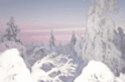
Joined: 21 Oct 2005
Posts: 1702
Location: London UK
|
 Posted: Sun May 07, 2006 9:22 am Post subject: Posted: Sun May 07, 2006 9:22 am Post subject: |
 |
|
[quote="GEORGIEBOY26"]fast.....thats me........so the wife says     [/quote] [/quote]   
Great effects Nonini, gonna give this a try myself 
_________________
A day without wine is like a day without sunshine -hic! |
|
| Back to top |
|
 |
nonini
Resident Artist


Joined: 22 Apr 2005
Posts: 1620
|
 Posted: Sun May 07, 2006 11:24 am Post subject: Posted: Sun May 07, 2006 11:24 am Post subject: |
 |
|
Boblemming
| Quote: | | Great effects Nonini, gonna give this a try myself |
Good luck with it. It is very nice to experimenting with neon flashes.  |
|
| Back to top |
|
 |
garjac
Exceptional Artist


Joined: 01 May 2005
Posts: 489
|
 Posted: Sun May 07, 2006 1:04 pm Post subject: Posted: Sun May 07, 2006 1:04 pm Post subject: |
 |
|
| sweet nonini thanks |
|
| Back to top |
|
 |
annarere1960
*Member


Joined: 07 May 2005
Posts: 1863
Location: United States
|
 Posted: Tue May 16, 2006 2:12 am Post subject: Posted: Tue May 16, 2006 2:12 am Post subject: |
 |
|
very cool.......... 
_________________
The heaviest baggage for a traveler is an empty wallet.
 |
|
| Back to top |
|
 |
|












