| View previous topic :: View next topic |
| Author |
Message |
poregon
Donator


Joined: 23 May 2006
Posts: 7
Location: Iowa, USA
|
 Posted: Thu May 25, 2006 9:19 pm Post subject: Recommendations for Label Printing Software Posted: Thu May 25, 2006 9:19 pm Post subject: Recommendations for Label Printing Software |
 |
|
Can you tell I'm starting to re-examine everything I'm using? I currently use exPressit S.E. (bundled with Memorex labels) for my printing of labels - I was wondering if you could tell me what is working best for you folks?
Always striving for better....  |
|
| Back to top |
|
 |
snips71
Resident Artist


Joined: 28 Mar 2006
Posts: 792
Location: Tacoma, WA, USA
|
 Posted: Thu May 25, 2006 10:47 pm Post subject: Posted: Thu May 25, 2006 10:47 pm Post subject: |
 |
|
I've got an Epson r220 printer and have been using the software that comes with it. It is very simple to use and works great for printing down to the hub.
_________________
GO SEAHAWKS! |
|
| Back to top |
|
 |
bobflemming
Resident Artist

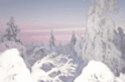
Joined: 21 Oct 2005
Posts: 1702
Location: London UK
|
 Posted: Fri May 26, 2006 1:22 am Post subject: Posted: Fri May 26, 2006 1:22 am Post subject: |
 |
|
| snips71 wrote: | | I've got an Epson r220 printer and have been using the software that comes with it. It is very simple to use and works great for printing down to the hub. |
I agree ive got an R300 - ditch those sticky labels spend some money on an epson, you will not regret it 
_________________
A day without wine is like a day without sunshine -hic! |
|
| Back to top |
|
 |
J0nn0
Exceptional Artist


Joined: 24 Apr 2005
Posts: 399
Location: Stevenage,U.K.
|
 Posted: Fri May 26, 2006 3:04 am Post subject: Posted: Fri May 26, 2006 3:04 am Post subject: |
 |
|
Same as Snips for me,R220,Epson Print CD....great combo.
_________________
Reduce your carbon footprint...wear smaller shoes!!
 |
|
| Back to top |
|
 |
kveits007
Lifetime Member


Joined: 23 Sep 2005
Posts: 342
Location: Ohio
|
 Posted: Fri May 26, 2006 5:31 am Post subject: Posted: Fri May 26, 2006 5:31 am Post subject: |
 |
|
I have the Epson R200, nice printer, good for printing labels on the disc, very easy to use
_________________
Ken |
|
| Back to top |
|
 |
chaotic646
Artist


Joined: 11 Feb 2006
Posts: 74
Location: USA
|
 Posted: Sun May 28, 2006 3:06 pm Post subject: Posted: Sun May 28, 2006 3:06 pm Post subject: |
 |
|
| For printable discs, I use the epson printcd software that came with my Epson R320. For sticky labels I used to use Acoustica CD Label Maker. It was the best out of all the ones I tried. |
|
| Back to top |
|
 |
tkboxer
Resident Artist


Joined: 15 May 2005
Posts: 1610
|
 Posted: Sun May 28, 2006 11:06 pm Post subject: Re: Recommendations for Label Printing Software Posted: Sun May 28, 2006 11:06 pm Post subject: Re: Recommendations for Label Printing Software |
 |
|
| poregon wrote: | Can you tell I'm starting to re-examine everything I'm using? I currently use exPressit S.E. (bundled with Memorex labels) for my printing of labels - I was wondering if you could tell me what is working best for you folks?
Always striving for better....  |
I was using this software when I was printing on labels and I liked it alot. Did the job well and easy to use.
http://www.surething.com/ST/Category.asp?CatCode=ST4_HOME
Like many other folks here, I now print directly to inkjet printable disc using a Epson R220.
_________________
No matter how many times you try...you can't clone the dirt off your screen. |
|
| Back to top |
|
 |
true
Donator


Joined: 23 Apr 2005
Posts: 224
Location: Calif
|
 Posted: Sun May 28, 2006 11:56 pm Post subject: Posted: Sun May 28, 2006 11:56 pm Post subject: |
 |
|
I use both printable tops and sticky doughnut labels. I use to use the above program, Surething, but realized it was unnecessary. Just stick the label on the disc and run it through the printer.
(Instert here someone saying labels messing up discs and players (it always does happen!))
Labels have never given me a prob, 2 yr old discs works as if they were 1 day old FOR ME. If you are the few that don't have probs with labels, then yay.
 |
|
| Back to top |
|
 |
Mosae
Special Member


Joined: 22 Apr 2005
Posts: 17
Location: Noord-Holland
|
 Posted: Mon May 29, 2006 7:44 am Post subject: Posted: Mon May 29, 2006 7:44 am Post subject: |
 |
|
Printing with Canon Pixma iP5000 and Canon MP780 using the software what bundled with these printers
Printing on Ritek Silvertop Printables gives excellent results! |
|
| Back to top |
|
 |
dellboy69
Donator


Joined: 25 Apr 2005
Posts: 99
Location: Britain
|
 Posted: Mon May 29, 2006 10:50 am Post subject: Posted: Mon May 29, 2006 10:50 am Post subject: |
 |
|
| Im printing with my first epsom r200. Its the only way to do labels. It works out cheaper in the long run than sticky labels and the quality is excellent. You'll never use sticky's once you've had one. |
|
| Back to top |
|
 |
headphonesman
Valued Member

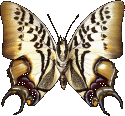
Joined: 13 Oct 2005
Posts: 121
Location: UK
|
 Posted: Mon Jun 05, 2006 10:38 am Post subject: Posted: Mon Jun 05, 2006 10:38 am Post subject: |
 |
|
The Canon Printer bundled CD Software is good.....I think you can download off the Canon Site........another good independent one is Acoustica........it recognises both Epsom and Canon CD printers by model number ...really very good
_________________
....
.....
"You're just jealous because the voices only talk to me" |
|
| Back to top |
|
 |
flyers2thecup
Resident Artist


Joined: 24 Apr 2005
Posts: 1578
Location: Pennsylvania, USA
|
 Posted: Mon Jun 05, 2006 11:09 am Post subject: Posted: Mon Jun 05, 2006 11:09 am Post subject: |
 |
|
| true wrote: | I use both printable tops and sticky doughnut labels. I use to use the above program, Surething, but realized it was unnecessary. Just stick the label on the disc and run it through the printer.
(Instert here someone saying labels messing up discs and players (it always does happen!))
Labels have never given me a prob, 2 yr old discs works as if they were 1 day old FOR ME. If you are the few that don't have probs with labels, then yay.
 |
ain't that the truth! i'm quite surprised it hasn't happened yet! 
anyways, i too used to use Surething. i've had my r220 for about a year now and haven't looked back! if you look around, you can easily find an Rxxx (200-340) for around $100 after rebates/coupons/sales. well worth it. after my trip in sept, i'm getting an r340 and giving this r200 to my son. until then...all my money goes towards the trip! plan on drinking a few beers! 
btw, check out www.dealmac.com. it's a great place to do a search for items and they'll tell you who has the best deals. be sure to click the DO NOT SHOW EXPIRED ITEMS...or you might get a false sense of happiness!  |
|
| Back to top |
|
 |
SG1_Fan
Donator


Joined: 03 May 2005
Posts: 282
Location: United States Pennsylvania
|
 Posted: Fri Jun 09, 2006 9:25 am Post subject: printing software Posted: Fri Jun 09, 2006 9:25 am Post subject: printing software |
 |
|
| I use inkjet printable disc using a Epson R320 its by far the easiest way to label your disc it looks great and I believe you use less ink. The software that comes with it is a no brainer I set the settings to 20mm and 120mm drop the image in and click print. |
|
| Back to top |
|
 |
|



















