| View previous topic :: View next topic |
| Author |
Message |
Guest
Guest

|
|
| Back to top |
|
 |
poodel
Artist

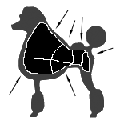
Joined: 13 May 2005
Posts: 12
|
 Posted: Thu Jun 30, 2005 9:37 pm Post subject: Posted: Thu Jun 30, 2005 9:37 pm Post subject: |
 |
|
| Maybe a bit too entry level... |
|
| Back to top |
|
 |
Passkes
Exceptional Artist


Joined: 07 Jul 2005
Posts: 134
Location: Netherlands
|
 Posted: Sat Jul 23, 2005 8:26 pm Post subject: Posted: Sat Jul 23, 2005 8:26 pm Post subject: |
 |
|
It is a really basic tutorial of how to use the clonestamp.
People should really experiment with it cause it is really magic.
Do know that you can also use it on from another layer!
For example you have a sea as a background and you took a boot from another picture. Then select the sea layer use the clonestamp to select an area to use. Switch to the layer with the boot, pick your brush size and work your boot into the background with a brush 
It is very easy and the result is mostly stunning
_________________
Things can always get Better!
---------------------------------- |
|
| Back to top |
|
 |
melonz
Guest

|
 Posted: Sat Oct 08, 2005 7:17 am Post subject: Posted: Sat Oct 08, 2005 7:17 am Post subject: |
 |
|
| You can get some really interesting affects by changing the mode of the clone stamp too. You can copy just the colour of something from a different layer, and even a different image for example.. |
|
| Back to top |
|
 |
kylumi
Guest

|
 Posted: Mon Oct 17, 2005 12:15 am Post subject: Posted: Mon Oct 17, 2005 12:15 am Post subject: |
 |
|
what is a clone stamp tool  |
|
| Back to top |
|
 |
|





