| View previous topic :: View next topic |
| Author |
Message |
blknight3
Lifetime Member

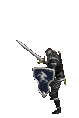
Joined: 19 May 2005
Posts: 1254
Location: Canada
|
 Posted: Sun Jul 09, 2006 11:37 am Post subject: Epson Printer Settings Posted: Sun Jul 09, 2006 11:37 am Post subject: Epson Printer Settings |
 |
|
This has probably been asked and I missed it. What seeting do y'all use when printing full facelabels with the Epson R200/300/220/320 printers? It defaults to non hub printable discs.  
Thank you in advance  
_________________
For every person with a spark of genius, there are a hundred with ignition trouble. |
|
| Back to top |
|
 |
daripper
*Resident Artist


Joined: 25 Apr 2005
Posts: 3144
Location: TN. USA
|
 Posted: Sun Jul 09, 2006 12:22 pm Post subject: Posted: Sun Jul 09, 2006 12:22 pm Post subject: |
 |
|
It really depends on what brand of disc I'm using as to what setting I use but since I've been
sticking with the Verbatim hub printable disc I use 20mm inner and 120mm outer. You could
also use 21mm inner and 119mm outer but the chances of getting a little white streak showing
are greater using those settings. By using 20mm - 120mm I never have to worry about any white
showing around the center or outside of the disc. If you are using the Epson Print CD program you
need to click on the yellow disc on the left hand side to set inner/outer diameter and click on the
custom CD settings. In the box set it to 20-21mm and 119-120mm and then click OK and it should
keep those settings for you so next time you use it then it should be good to go. 
_________________
Site Moderator
---------------------------------------------------------------------
He who never asks the question will never know the answer.
My name is 0110010001100001011100100110100101110000011100000110010101110010 |
|
| Back to top |
|
 |
SG1_Fan
Donator


Joined: 03 May 2005
Posts: 282
Location: United States Pennsylvania
|
 Posted: Sun Jul 09, 2006 1:27 pm Post subject: hub printable Posted: Sun Jul 09, 2006 1:27 pm Post subject: hub printable |
 |
|
| I agree 20mm/120mm but don't forget to save your settings |
|
| Back to top |
|
 |
blknight3
Lifetime Member

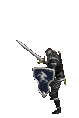
Joined: 19 May 2005
Posts: 1254
Location: Canada
|
 Posted: Sun Jul 09, 2006 1:42 pm Post subject: Posted: Sun Jul 09, 2006 1:42 pm Post subject: |
 |
|
Thanks Folks. I use either Ridata or Maxell. I had set it to 118, and 18 I think it was. But I'll use these... works for me  
Sure like his better than the old stick on labels
_________________
For every person with a spark of genius, there are a hundred with ignition trouble. |
|
| Back to top |
|
 |
talion
Exceptional Member


Joined: 12 Jun 2005
Posts: 391
Location: Canada
|
 Posted: Wed Jul 26, 2006 7:59 pm Post subject: Posted: Wed Jul 26, 2006 7:59 pm Post subject: |
 |
|
| I use 20/120 with TYs too. No probs. No saving necessary though. Printer defaults to whatever I last used. I have an R300 |
|
| Back to top |
|
 |
Yorel
*Member


Joined: 23 Apr 2005
Posts: 14
Location: Beautiful B.C., Canada
|
 Posted: Sat Aug 05, 2006 6:13 pm Post subject: Posted: Sat Aug 05, 2006 6:13 pm Post subject: |
 |
|
| talion wrote: | | I use 20/120 with TYs too. No probs. No saving necessary though. Printer defaults to whatever I last used. I have an R300 |
R-200 is the same, defaults to last known configuration. |
|
| Back to top |
|
 |
DVDCoverArt
Site Master


Joined: 21 Apr 2005
Posts: 1439
|
 Posted: Sun Aug 06, 2006 8:25 am Post subject: Settings Posted: Sun Aug 06, 2006 8:25 am Post subject: Settings |
 |
|
I use the Ridata and set mine to 22mm/119mm.
_________________
DVDCoverArt
Site Master |
|
| Back to top |
|
 |
kveits007
Lifetime Member


Joined: 23 Sep 2005
Posts: 342
Location: Ohio
|
 Posted: Sun Aug 06, 2006 3:02 pm Post subject: Posted: Sun Aug 06, 2006 3:02 pm Post subject: |
 |
|
I use Ty and its 22 in 120 out
_________________
Ken |
|
| Back to top |
|
 |
|









