| View previous topic :: View next topic |
| Author |
Message |
flyers2thecup
Resident Artist


Joined: 24 Apr 2005
Posts: 1578
Location: Pennsylvania, USA
|
 Posted: Fri Sep 15, 2006 5:33 am Post subject: coloring a picture Posted: Fri Sep 15, 2006 5:33 am Post subject: coloring a picture |
 |
|
if i have a cover...and the main color is blue, and i want the picture to only be shades of blue, how do i do that?? I can't just be putting a blue layer over top and changing the opacity, right? or is it? i'm at work, so i can't try it out.
just curious.
i want to make WISEGUY covers, since nobody else will.  i found a nice ny city line picture to use as the background. but i want to use the same picture for each season...just changing the color. i found a nice ny city line picture to use as the background. but i want to use the same picture for each season...just changing the color.
also, i use PAINT SHOP PRO.
thanks. |
|
| Back to top |
|
 |
flyers2thecup
Resident Artist


Joined: 24 Apr 2005
Posts: 1578
Location: Pennsylvania, USA
|
 Posted: Sun Sep 17, 2006 6:59 am Post subject: Posted: Sun Sep 17, 2006 6:59 am Post subject: |
 |
|
only 3 views in two days?? 
Anyways...here's some pictures on what i'm trying to accomplish.
I'm removed the sky from the background...now i need to figure out how to color everything with a certain color tone.
hope someone can help!!

 |
|
| Back to top |
|
 |
bobflemming
Resident Artist

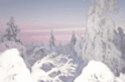
Joined: 21 Oct 2005
Posts: 1702
Location: London UK
|
 Posted: Mon Sep 18, 2006 7:52 am Post subject: Posted: Mon Sep 18, 2006 7:52 am Post subject: |
 |
|
sorry Flyers, cant help i'm afraid.....i use Photo shop and there's a colour replacement tool that i have no idea how to use properly.... 
_________________
A day without wine is like a day without sunshine -hic! |
|
| Back to top |
|
 |
nonini
Resident Artist


Joined: 22 Apr 2005
Posts: 1620
|
 Posted: Mon Sep 18, 2006 11:21 am Post subject: Posted: Mon Sep 18, 2006 11:21 am Post subject: |
 |
|
Sorry, i have also PS here.  |
|
| Back to top |
|
 |
tkboxer
Resident Artist


Joined: 15 May 2005
Posts: 1610
|
 Posted: Mon Sep 18, 2006 8:09 pm Post subject: Posted: Mon Sep 18, 2006 8:09 pm Post subject: |
 |
|
I don't use PSP either but I would think what you were thinking of trying would work. I think if you desaturate the background photo, (turn it to grayscale) you could then add a single color layer at reduced opacity to achieve whatever single color and depth you desire. Make a copy of the original though since once you go to grayscale and save you can't go back.
_________________
No matter how many times you try...you can't clone the dirt off your screen. |
|
| Back to top |
|
 |
Boneapart
Resident Artist

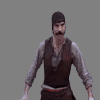
Joined: 22 Apr 2005
Posts: 5444
Location: United Kingdom
|
 Posted: Tue Sep 19, 2006 2:37 am Post subject: Posted: Tue Sep 19, 2006 2:37 am Post subject: |
 |
|
Hi Flyers, there is a Colour Replacement tool in PSP... See pic below... If you don't know how to use it, click on the help file...

_________________
 |
|
| Back to top |
|
 |
flyers2thecup
Resident Artist


Joined: 24 Apr 2005
Posts: 1578
Location: Pennsylvania, USA
|
 Posted: Tue Sep 19, 2006 8:54 am Post subject: Posted: Tue Sep 19, 2006 8:54 am Post subject: |
 |
|
thanks boxer...you suggestion makes sense. i'll try it as soon as i get home.
thanks!!! |
|
| Back to top |
|
 |
flyers2thecup
Resident Artist


Joined: 24 Apr 2005
Posts: 1578
Location: Pennsylvania, USA
|
 Posted: Tue Sep 19, 2006 8:55 am Post subject: Posted: Tue Sep 19, 2006 8:55 am Post subject: |
 |
|
thanks boney...but i think that will be too blatant step. try that in a photo and see what happens. If i choose red....there will be a ton of red pixels all over the place. not the effect i'm looking for.
i think boxer's idea is what i need.
thanks all for the replies. |
|
| Back to top |
|
 |
snips71
Resident Artist


Joined: 28 Mar 2006
Posts: 792
Location: Tacoma, WA, USA
|
 Posted: Tue Sep 19, 2006 1:21 pm Post subject: Posted: Tue Sep 19, 2006 1:21 pm Post subject: |
 |
|
Have you tried removing the white background in the original picture and placing what is left of the skyline on whatever color you'd like.
_________________
GO SEAHAWKS! |
|
| Back to top |
|
 |
|








