| View previous topic :: View next topic |
| Author |
Message |
GEORGIEBOY26
Resident Artist


Joined: 28 Apr 2005
Posts: 3446
Location: planet EARTH
|
 Posted: Fri Sep 29, 2006 6:06 am Post subject: mobo prob?? Posted: Fri Sep 29, 2006 6:06 am Post subject: mobo prob?? |
 |
|
one of my older p.c.s has developed a prob....i get the one long beep and 2 short beeps, meaning a prob with vga addaptor or card,,,changed the card, but still getting same warning, and cannot get the pc up on monitor to check settings, bios etc. does this mean vga slot is kaput????and mobo useless?? 
_________________
I USED TO BE INDECISIVE, BUT NOW I,M NOT TO SURE.... |
|
| Back to top |
|
 |
bobflemming
Resident Artist

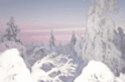
Joined: 21 Oct 2005
Posts: 1702
Location: London UK
|
 Posted: Fri Sep 29, 2006 7:58 am Post subject: Posted: Fri Sep 29, 2006 7:58 am Post subject: |
 |
|
sounds like it.....if youve got a PCI VGA card you could try that  poor mobo poor mobo 
_________________
A day without wine is like a day without sunshine -hic! |
|
| Back to top |
|
 |
GEORGIEBOY26
Resident Artist


Joined: 28 Apr 2005
Posts: 3446
Location: planet EARTH
|
 Posted: Fri Sep 29, 2006 8:55 am Post subject: Posted: Fri Sep 29, 2006 8:55 am Post subject: |
 |
|
| bobflemming wrote: | sounds like it.....if youve got a PCI VGA card you could try that  poor mobo poor mobo  |
thanx bud, i'll try getting hold of a pci vga card and try.... 
_________________
I USED TO BE INDECISIVE, BUT NOW I,M NOT TO SURE.... |
|
| Back to top |
|
 |
daripper
*Resident Artist


Joined: 25 Apr 2005
Posts: 3144
Location: TN. USA
|
 Posted: Sun Oct 01, 2006 4:19 pm Post subject: Posted: Sun Oct 01, 2006 4:19 pm Post subject: |
 |
|
GB, did you try resetting the BIOS by pulling the battery out and waiting for a couple of
minutes and replacing the battery? I had someone bring their system in for me to repair
a while back that was doing the same thing and they thought that the video card or the
VGA socket had got fried because the guy with a shop uptown was trying to sell them a
new mobo and video card. I told them I had seen that happen before and I would try pulling
the battery first and replacing it with a new one and see if that was it... and low and behold
it fired right up saving them a few hundred dollars. Yeah I could have ripped them off like the
other guy was trying to do but that is why they brought it to me before letting him fix it they
knew I wouldn't try to rip them off and would tell them the truth. 
_________________
Site Moderator
---------------------------------------------------------------------
He who never asks the question will never know the answer.
My name is 0110010001100001011100100110100101110000011100000110010101110010 |
|
| Back to top |
|
 |
GEORGIEBOY26
Resident Artist


Joined: 28 Apr 2005
Posts: 3446
Location: planet EARTH
|
 Posted: Sun Oct 01, 2006 5:46 pm Post subject: Posted: Sun Oct 01, 2006 5:46 pm Post subject: |
 |
|
| daripper wrote: | GB, did you try resetting the BIOS by pulling the battery out and waiting for a couple of
minutes and replacing the battery? I had someone bring their system in for me to repair
a while back that was doing the same thing and they thought that the video card or the
VGA socket had got fried because the guy with a shop uptown was trying to sell them a
new mobo and video card. I told them I had seen that happen before and I would try pulling
the battery first and replacing it with a new one and see if that was it... and low and behold
it fired right up saving them a few hundred dollars. Yeah I could have ripped them off like the
other guy was trying to do but that is why they brought it to me before letting him fix it they
knew I wouldn't try to rip them off and would tell them the truth.  |
hi Ripper,,,yep, first thing i did was take battery out and replace,,also tried ressetting jumper clip, forward and back,,,but same prob,,,,i'll keep workin' on it,,,cheers mate 
_________________
I USED TO BE INDECISIVE, BUT NOW I,M NOT TO SURE.... |
|
| Back to top |
|
 |
GEORGIEBOY26
Resident Artist


Joined: 28 Apr 2005
Posts: 3446
Location: planet EARTH
|
 Posted: Tue Oct 03, 2006 10:24 am Post subject: Posted: Tue Oct 03, 2006 10:24 am Post subject: |
 |
|
| bobflemming wrote: | sounds like it.....if youve got a PCI VGA card you could try that  poor mobo poor mobo  |
what a turkey I am!!!!!! the prob was not my vga card or anything like that...the prob was that I plugged my pc into my sons lcd tv, and pc was not loading on screen due to a config fault    tried it on my monitor and everything was fine, no error beeps or anything....so motherboard seems a.ok what a plonker tried it on my monitor and everything was fine, no error beeps or anything....so motherboard seems a.ok what a plonker  that will teach me to pay more attention that will teach me to pay more attention     (I spent about 3 hours messing with bios and settings and stuff before I realised the prob (I spent about 3 hours messing with bios and settings and stuff before I realised the prob  ) thanx for your input guys... ) thanx for your input guys... 
_________________
I USED TO BE INDECISIVE, BUT NOW I,M NOT TO SURE.... |
|
| Back to top |
|
 |
tkboxer
Resident Artist


Joined: 15 May 2005
Posts: 1610
|
 Posted: Tue Oct 03, 2006 9:41 pm Post subject: Posted: Tue Oct 03, 2006 9:41 pm Post subject: |
 |
|
Glad you figured out the problem, we all do that stuff on occasion.
_________________
No matter how many times you try...you can't clone the dirt off your screen. |
|
| Back to top |
|
 |
GEORGIEBOY26
Resident Artist


Joined: 28 Apr 2005
Posts: 3446
Location: planet EARTH
|
 Posted: Wed Oct 04, 2006 1:31 am Post subject: Posted: Wed Oct 04, 2006 1:31 am Post subject: |
 |
|
| tkboxer wrote: | | Glad you figured out the problem, we all do that stuff on occasion. |
its a learning curve...   
_________________
I USED TO BE INDECISIVE, BUT NOW I,M NOT TO SURE.... |
|
| Back to top |
|
 |
Anonymous
Guest

|
 Posted: Tue Nov 14, 2006 4:32 am Post subject: Posted: Tue Nov 14, 2006 4:32 am Post subject: |
 |
|
A bit late but it was fun reading it though.
Nice that you find a solution to your "problem".  |
|
| Back to top |
|
 |
|





