| View previous topic :: View next topic |
| Author |
Message |
Seiji
Lifetime Member


Joined: 21 Apr 2005
Posts: 511
Location: U.S.A, Tokyo, Japan
|
 Posted: Sat Apr 14, 2007 11:34 pm Post subject: Speed Test Posted: Sat Apr 14, 2007 11:34 pm Post subject: Speed Test |
 |
|
I found this site, not sure if it's well known, or not.
Anyway, I have DSl 1.5mb. My download speed was 623 kb/s, upload was 336 kb/s. The connection being tested was Utah to Colorado.
This seems slow, doesn't it? I'm also using ethernet.
Anyone else have a dsl speed of 1.5 to compare?
http://www.speedtest.net/
When I first got my DSL, I believe I was around 1100 Kbps. I do a lot of downloading and uploading, makes me wonder if they cap heavier users, or something like this. Maybe just a conspiracy theory by me.
_________________
http://www.myspace.com/animationjesus |
|
| Back to top |
|
 |
blknight3
Lifetime Member

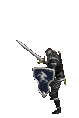
Joined: 19 May 2005
Posts: 1254
Location: Canada
|
 Posted: Sun Apr 15, 2007 6:25 am Post subject: Posted: Sun Apr 15, 2007 6:25 am Post subject: |
 |
|
Hey Seiji.
Here's another site that I use all the time. I found it to be most reliable and I noticed that acouple of the sites on the one you sent use the same service. I tried and my test speeds were the same
http://www.speakeasy.net/speedtest/
_________________
For every person with a spark of genius, there are a hundred with ignition trouble. |
|
| Back to top |
|
 |
Seiji
Lifetime Member


Joined: 21 Apr 2005
Posts: 511
Location: U.S.A, Tokyo, Japan
|
 Posted: Sun Apr 15, 2007 12:24 pm Post subject: Posted: Sun Apr 15, 2007 12:24 pm Post subject: |
 |
|
Thanks.
It's just odd that I was getting 1100kbs, now average 630kbs, up being 330kbs.
My DSL is 1.5 MB Down/ 896K Up. I have to say, I fell a bit cheated. 
Just tried downloading a cover here, it averaged 80 kb/s ... was 150 kb/s.

_________________
http://www.myspace.com/animationjesus |
|
| Back to top |
|
 |
daripper
*Resident Artist


Joined: 25 Apr 2005
Posts: 3144
Location: TN. USA
|
 Posted: Sun Apr 15, 2007 2:19 pm Post subject: Posted: Sun Apr 15, 2007 2:19 pm Post subject: |
 |
|
Yeah I use that site when I check my bandwidth it usually runs the same all
the time 4890-5000 down and 488-512 up. I was using a 10mbit connection but
decided to go back to using a 5mbit instead less $$$ and still great speed. I did
get around 9800-9950 down and 980-1000 up when I had the 10mbit connection
but I'm still happy with the 5mbit. 
_________________
Site Moderator
---------------------------------------------------------------------
He who never asks the question will never know the answer.
My name is 0110010001100001011100100110100101110000011100000110010101110010 |
|
| Back to top |
|
 |
blknight3
Lifetime Member

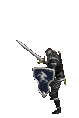
Joined: 19 May 2005
Posts: 1254
Location: Canada
|
 Posted: Sun Apr 15, 2007 3:21 pm Post subject: Posted: Sun Apr 15, 2007 3:21 pm Post subject: |
 |
|
| daripper wrote: | Yeah I use that site when I check my bandwidth it usually runs the same all
the time 4890-5000 down and 488-512 up. I was using a 10mbit connection but
decided to go back to using a 5mbit instead less $$$ and still great speed. I did
get around 9800-9950 down and 980-1000 up when I had the 10mbit connection
but I'm still happy with the 5mbit.  |
Same here for me. I have the 5 Mb connection as well. and almost the same thing. In fact just ran it and pulling 5 exactly
_________________
For every person with a spark of genius, there are a hundred with ignition trouble. |
|
| Back to top |
|
 |
blknight3
Lifetime Member

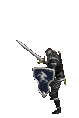
Joined: 19 May 2005
Posts: 1254
Location: Canada
|
 Posted: Sun Apr 15, 2007 3:22 pm Post subject: Posted: Sun Apr 15, 2007 3:22 pm Post subject: |
 |
|
| Seiji wrote: | Thanks.
It's just odd that I was getting 1100kbs, now average 630kbs, up being 330kbs.
My DSL is 1.5 MB Down/ 896K Up. I have to say, I fell a bit cheated. 
Just tried downloading a cover here, it averaged 80 kb/s ... was 150 kb/s.
 |
Seiji, you might want to call your supplier. I had a problem with mine about 6 months ago. Once they did the tests on the line they found two problems. One was the feed intot he house, and the other was a line inside the house was bad. Since then I have not has a problem at all
_________________
For every person with a spark of genius, there are a hundred with ignition trouble. |
|
| Back to top |
|
 |
Seiji
Lifetime Member


Joined: 21 Apr 2005
Posts: 511
Location: U.S.A, Tokyo, Japan
|
 Posted: Mon Apr 16, 2007 1:20 am Post subject: Posted: Mon Apr 16, 2007 1:20 am Post subject: |
 |
|
Thanks for the advice.
I think I'll do that.
I also have to run a line to my kitchen from my computer because for some reason the phone jack in the computer room isn't working.
New house. New Headaches. 
_________________
http://www.myspace.com/animationjesus |
|
| Back to top |
|
 |
Seiji
Lifetime Member


Joined: 21 Apr 2005
Posts: 511
Location: U.S.A, Tokyo, Japan
|
 Posted: Wed Apr 18, 2007 3:11 am Post subject: Posted: Wed Apr 18, 2007 3:11 am Post subject: |
 |
|
blknight3, THANKS!!
I tried what you said with the lines being bad. Well, the first thing I did was test my own phone cord to the jack. I switched it out with a different one I had and now my speed is 1314kbs down, up is still only 345. But, it seems to have atleast solved my downloading problem! 
I'm wondering, though, do they recommend a certain type of phone cord with DSL?
_________________
http://www.myspace.com/animationjesus |
|
| Back to top |
|
 |
blknight3
Lifetime Member

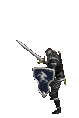
Joined: 19 May 2005
Posts: 1254
Location: Canada
|
 Posted: Wed Apr 18, 2007 3:46 am Post subject: Posted: Wed Apr 18, 2007 3:46 am Post subject: |
 |
|
| Seiji wrote: | blknight3, THANKS!!
I tried what you said with the lines being bad. Well, the first thing I did was test my own phone cord to the jack. I switched it out with a different one I had and now my speed is 1314kbs down, up is still only 345. But, it seems to have atleast solved my downloading problem! 
I'm wondering, though, do they recommend a certain type of phone cord with DSL? |
Thta's great Seiji    I just checked mine again 5010 down and 471 up. So comparison is about the same. I just checked mine again 5010 down and 471 up. So comparison is about the same.
I know here they give out a spec sheet for what kind of wires to put in a new home if you are building one, but other than that no. The biggest problems I know about here are the filter for your phone going bad, and a bad line. Both create a lot of noise on the line that slows down service BIG time.
The problem I had with the line into the house was sporadic and would actually knock the phone off line as well. All we could hear is a squeal.
Do you have the type of connection where you have a filter on the phone and no specific jack for DSL? Or are you set up with one jack for phone, one for DSL?
_________________
For every person with a spark of genius, there are a hundred with ignition trouble. |
|
| Back to top |
|
 |
bobflemming
Resident Artist

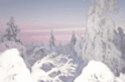
Joined: 21 Oct 2005
Posts: 1702
Location: London UK
|
 Posted: Wed Apr 18, 2007 12:33 pm Post subject: Posted: Wed Apr 18, 2007 12:33 pm Post subject: |
 |
|
I had a similar problem some time back, my connection gradually got slower and slower, when i spoke to my ISP they told me that in my area they now had too many users/customers on my "line". they put in anew line and then everythig was ok. I get the feeling they overload the lines untill someone complains 
_________________
A day without wine is like a day without sunshine -hic! |
|
| Back to top |
|
 |
Seiji
Lifetime Member


Joined: 21 Apr 2005
Posts: 511
Location: U.S.A, Tokyo, Japan
|
 Posted: Fri Apr 20, 2007 1:20 am Post subject: Posted: Fri Apr 20, 2007 1:20 am Post subject: |
 |
|
| blknight3 wrote: | | Do you have the type of connection where you have a filter on the phone and no specific jack for DSL? Or are you set up with one jack for phone, one for DSL? |
Well, the only filters I know about are the ones needed if you're using a phone with the lan line. You know, where you can be on the phone and still use your DSL. I don't use them because I have a cell, so the phone cord is directly into the jack without these filters.
I kind of wished I would of just went wireless, would of been the same price, but I wasn't sure if I needed a router for protection with wireless, or what? I honestly didn't have time to research what I needed to protect myself. Can't your signal be stolen without a wireless router? So yeah, I wasn't sure if I needed that ... I went with what I knew, basically. I might make the switch once I research it more.
_________________
http://www.myspace.com/animationjesus |
|
| Back to top |
|
 |
blknight3
Lifetime Member

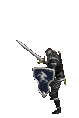
Joined: 19 May 2005
Posts: 1254
Location: Canada
|
 Posted: Tue Apr 24, 2007 9:55 am Post subject: Posted: Tue Apr 24, 2007 9:55 am Post subject: |
 |
|
Hey Seiji. Yes your signal can be stolen using a Wireless router. I have one at home with 3 full time PC's on it. I use a linksys G router and have it encrypted ( which is easy to do) I also have the router password protected. That keeps (hopefully) people from coming in and taking over your router and locking you out.
My boss had that happen to him in Montreal. Someone in his Apt complex, or the parking lot. Logged onto his router, and encrypted it... set a password and then went so far as to lock him out. FOrtunatly all you have to do is reset the router, but who knows what mischief they got up to while he was locked out
_________________
For every person with a spark of genius, there are a hundred with ignition trouble. |
|
| Back to top |
|
 |
Seiji
Lifetime Member


Joined: 21 Apr 2005
Posts: 511
Location: U.S.A, Tokyo, Japan
|
 Posted: Wed Apr 25, 2007 3:22 am Post subject: Posted: Wed Apr 25, 2007 3:22 am Post subject: |
 |
|
Had he done what you explained in the first paragraph?
Pretty pathetic how people will try to get by on your dime. It's really not a whole lot different than scammers or identity theft in my book.
Thanks again!
_________________
http://www.myspace.com/animationjesus |
|
| Back to top |
|
 |
blknight3
Lifetime Member

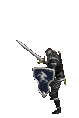
Joined: 19 May 2005
Posts: 1254
Location: Canada
|
 Posted: Wed Apr 25, 2007 7:07 am Post subject: Posted: Wed Apr 25, 2007 7:07 am Post subject: |
 |
|
No, he had left his open so other people around him could use the signal. He doesn't do thay anymore now, since that happened. But I'll tell you wireless is nice. WHen I'm on the road I can just drop by one of the offices anytime if I need to do something urgent, even at night and just log in from the car, do my thing and keep on trucking. SOrt of a drive-by syncing if you will  
_________________
For every person with a spark of genius, there are a hundred with ignition trouble. |
|
| Back to top |
|
 |
|

















