| View previous topic :: View next topic |
| Author |
Message |
GEORGIEBOY26
Resident Artist


Joined: 28 Apr 2005
Posts: 3446
Location: planet EARTH
|
 Posted: Wed Jan 09, 2008 4:15 am Post subject: mouse behaving badly Posted: Wed Jan 09, 2008 4:15 am Post subject: mouse behaving badly |
 |
|
anyone get this prob???? lately when using my mouse, it seems to "hold on" to whatever I have clicked on, bit of a pain when using photoshop when cloning or erasing etc. the bloody thing wont let go of the item I AM WORKING ON, till I click it a few times to release......strange or what????? 
_________________
I USED TO BE INDECISIVE, BUT NOW I,M NOT TO SURE.... |
|
| Back to top |
|
 |
bobflemming
Resident Artist

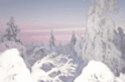
Joined: 21 Oct 2005
Posts: 1702
Location: London UK
|
 Posted: Wed Jan 09, 2008 8:10 am Post subject: Posted: Wed Jan 09, 2008 8:10 am Post subject: |
 |
|
hey GB, my laptop does that, its a sticky RIGHT mouse button, but anyway, if its a standard mouse, it should be easy enough to take it apart and clean out all that Georgieboy dead skin from the inside - thay can get rearly gross inside 
_________________
A day without wine is like a day without sunshine -hic! |
|
| Back to top |
|
 |
GEORGIEBOY26
Resident Artist


Joined: 28 Apr 2005
Posts: 3446
Location: planet EARTH
|
 Posted: Wed Jan 09, 2008 10:06 am Post subject: Posted: Wed Jan 09, 2008 10:06 am Post subject: |
 |
|
| bobflemming wrote: | hey GB, my laptop does that, its a sticky RIGHT mouse button, but anyway, if its a standard mouse, it should be easy enough to take it apart and clean out all that Georgieboy dead skin from the inside - thay can get rearly gross inside  |
HE HE.. its a standard optical mouse, didnt think it would gunge up???maybe just a sticky button 
_________________
I USED TO BE INDECISIVE, BUT NOW I,M NOT TO SURE.... |
|
| Back to top |
|
 |
DVDCoverArt
Site Master


Joined: 21 Apr 2005
Posts: 1439
|
 Posted: Wed Jan 09, 2008 11:02 am Post subject: Re: mouse behaving badly Posted: Wed Jan 09, 2008 11:02 am Post subject: Re: mouse behaving badly |
 |
|
| GEORGIEBOY26 wrote: | anyone get this prob???? lately when using my mouse, it seems to "hold on" to whatever I have clicked on, bit of a pain when using photoshop when cloning or erasing etc. the bloody thing wont let go of the item I AM WORKING ON, till I click it a few times to release......strange or what?????  |
The only time I have ever experienced this problem is when my wireless blutooth was getting low on its battery charge, which why I have two. I keep one in the charger at all times.
The other time is when the mouse needed to be replaced. 
Right now I have been religated to using my laptop for everything while I continue to recover from my surgery.
_________________
DVDCoverArt
Site Master |
|
| Back to top |
|
 |
GEORGIEBOY26
Resident Artist


Joined: 28 Apr 2005
Posts: 3446
Location: planet EARTH
|
 Posted: Wed Jan 09, 2008 11:32 am Post subject: Re: mouse behaving badly Posted: Wed Jan 09, 2008 11:32 am Post subject: Re: mouse behaving badly |
 |
|
| DVDCoverArt wrote: | | GEORGIEBOY26 wrote: | anyone get this prob???? lately when using my mouse, it seems to "hold on" to whatever I have clicked on, bit of a pain when using photoshop when cloning or erasing etc. the bloody thing wont let go of the item I AM WORKING ON, till I click it a few times to release......strange or what?????  |
The only time I have ever experienced this problem is when my wireless blutooth was getting low on its battery charge, which why I have two. I keep one in the charger at all times.
The other time is when the mouse needed to be replaced. 
Right now I have been religated to using my laptop for everything while I continue to recover from my surgery. |
hi boss, I think the battery is ok, not long changed it...maybe its tellin me I need a new mouse   hope your recovery is going well, at least you have your laptop to keep you occupied hope your recovery is going well, at least you have your laptop to keep you occupied 
_________________
I USED TO BE INDECISIVE, BUT NOW I,M NOT TO SURE.... |
|
| Back to top |
|
 |
1Bullet
Artist


Joined: 22 Apr 2005
Posts: 265
|
 Posted: Fri Jan 11, 2008 11:50 pm Post subject: Posted: Fri Jan 11, 2008 11:50 pm Post subject: |
 |
|
had something similar, twice , first one was easy to tell, because I was also having intermitant problem , with the scroll wheel as well and not allways at the same time. It was the mouse.
The second was spyware on my pc. |
|
| Back to top |
|
 |
GEORGIEBOY26
Resident Artist


Joined: 28 Apr 2005
Posts: 3446
Location: planet EARTH
|
 Posted: Sat Jan 12, 2008 2:27 am Post subject: Posted: Sat Jan 12, 2008 2:27 am Post subject: |
 |
|
YEP, thats what I was afraid of, spyware can cause this, ran avg spycheck, but found nothing 
_________________
I USED TO BE INDECISIVE, BUT NOW I,M NOT TO SURE.... |
|
| Back to top |
|
 |
1Bullet
Artist


Joined: 22 Apr 2005
Posts: 265
|
 Posted: Tue Jan 15, 2008 6:59 pm Post subject: Posted: Tue Jan 15, 2008 6:59 pm Post subject: |
 |
|
I am not 100% sure of this but I think it was CoolWebSearch. the problem was I removed with adaware it left reminents behind. even after I ran something called shredder still had problems. Spybot seach and destroy kept detecting it but couldn't completly delete it. I did eventually get rid of it but can't exactly remmeber what did it.
But if you have never had a browser hyjack, this may not probably your problem. The mouse problem is what I was left with after dealing with it.
both adaware , and symantec security suite could not even detected it. Only search and destroy. |
|
| Back to top |
|
 |
GEORGIEBOY26
Resident Artist


Joined: 28 Apr 2005
Posts: 3446
Location: planet EARTH
|
 Posted: Tue Jan 15, 2008 7:30 pm Post subject: Posted: Tue Jan 15, 2008 7:30 pm Post subject: |
 |
|
THANX for that bullet, seems to be an intermitent problem...sometimes mouse is fine, then it goes off on one  will try out search and destroy in case its a browser hijack will try out search and destroy in case its a browser hijack  also will try a spare wired mouse I have and see if prob still exists....... also will try a spare wired mouse I have and see if prob still exists.......
_________________
I USED TO BE INDECISIVE, BUT NOW I,M NOT TO SURE.... |
|
| Back to top |
|
 |
|






