| View previous topic :: View next topic |
| Author |
Message |
GEORGIEBOY26
Resident Artist


Joined: 28 Apr 2005
Posts: 3446
Location: planet EARTH
|
 Posted: Fri Sep 28, 2007 4:54 pm Post subject: pioneer DVD writer Posted: Fri Sep 28, 2007 4:54 pm Post subject: pioneer DVD writer |
 |
|
got a 111 D pioneer DVD/CDR writer, and is firmware updated to current....but today I found it is not reading or writing cdr media......dvd media is fine.....just cdr...wierd, anyone else had this problem, or do you think the laser might be faulty, its had a bit of use over the months.... 
_________________
I USED TO BE INDECISIVE, BUT NOW I,M NOT TO SURE.... |
|
| Back to top |
|
 |
Meshmeshta
Lifetime Member


Joined: 03 Nov 2005
Posts: 528
Location: Canada
|
 Posted: Fri Sep 28, 2007 5:36 pm Post subject: Posted: Fri Sep 28, 2007 5:36 pm Post subject: |
 |
|
Hi GB,
When it comes to flashing firmware, the Pioneer writers sometimes act funny. I think that's why you'll have to agree with their statement before being able to download the new firmware.
I've had some weird things happening with my two Pioneer writers before. One of them became totally useless and I had to take it back for a replacement. The other one I fixed it by re-flashing the firmware to the older version I had before the update. Depending on your model, it may or may not accept the older version of it's firmware.
Be carefull to download/flash the firmware that is specifically for that one model. Otherwise it will render your writer useless.
Good luck my friend and hope this helps. 
_________________
Achievement.
Unless you try to do something beyond what you have already mastered, you will never grow. |
|
| Back to top |
|
 |
GEORGIEBOY26
Resident Artist


Joined: 28 Apr 2005
Posts: 3446
Location: planet EARTH
|
 Posted: Fri Sep 28, 2007 6:16 pm Post subject: Posted: Fri Sep 28, 2007 6:16 pm Post subject: |
 |
|
thanx Meshy mate, yeah, I know the firmware can be "iffy" sometimes, and cant be reflashed in some models, its just strange that my writer behaved well for quite some time until today....I think it may be trying to tell me its tired   , cheers for the help matey , cheers for the help matey  (I did get the right one for the model) (I did get the right one for the model)
_________________
I USED TO BE INDECISIVE, BUT NOW I,M NOT TO SURE.... |
|
| Back to top |
|
 |
valve
Valued Member


Joined: 26 Apr 2005
Posts: 159
|
 Posted: Sun Sep 30, 2007 4:36 am Post subject: Posted: Sun Sep 30, 2007 4:36 am Post subject: |
 |
|
My old burner (BenQ DW822) had the same problem and when I did one of the firmware updates, it started working - weird.
But, that being said, I do believe that the CD laser is different than the DVD laser so it is possible the the CD laser went bad.
valve |
|
| Back to top |
|
 |
BigBalloon
Lifetime Member


Joined: 24 Apr 2005
Posts: 747
|
 Posted: Sun Sep 30, 2007 6:25 am Post subject: Posted: Sun Sep 30, 2007 6:25 am Post subject: |
 |
|
i've got one gb , but im of the thinkin if it aint broke dont fix it so have never updated with firmware hence never had any problems 
_________________
memory prophecy & fantasy the past the future & the dreamin moment r all 1 country livin 1 immortal day 2 no that is wisdom 2 use it is ART |
|
| Back to top |
|
 |
GEORGIEBOY26
Resident Artist


Joined: 28 Apr 2005
Posts: 3446
Location: planet EARTH
|
 Posted: Sun Sep 30, 2007 11:17 am Post subject: Posted: Sun Sep 30, 2007 11:17 am Post subject: |
 |
|
| BigBalloon wrote: | i've got one gb , but im of the thinkin if it aint broke dont fix it so have never updated with firmware hence never had any problems  |
hi Bigguy, I updated it as needed for certain dual layer games I needed.  and would not work without new firmware...as valve said tho' think the laser may be on the way out, dvd.s read/write fine....just bought a 112d and it seems to do the job,,,,, and would not work without new firmware...as valve said tho' think the laser may be on the way out, dvd.s read/write fine....just bought a 112d and it seems to do the job,,,,, 
_________________
I USED TO BE INDECISIVE, BUT NOW I,M NOT TO SURE.... |
|
| Back to top |
|
 |
daripper
*Resident Artist


Joined: 25 Apr 2005
Posts: 3144
Location: TN. USA
|
 Posted: Sun Sep 30, 2007 5:59 pm Post subject: Posted: Sun Sep 30, 2007 5:59 pm Post subject: |
 |
|
Probably more than likely the CD read/write laser is dead or dying on it I've
had friends with the same problem with the same brand as your drive and
also with other brands going bad like that, DVD= just fine CD= dead. I always
just tell them think of it like it is a light bulb it only burns for so long of a time
before it burns itself out. 
_________________
Site Moderator
---------------------------------------------------------------------
He who never asks the question will never know the answer.
My name is 0110010001100001011100100110100101110000011100000110010101110010 |
|
| Back to top |
|
 |
GEORGIEBOY26
Resident Artist


Joined: 28 Apr 2005
Posts: 3446
Location: planet EARTH
|
 Posted: Mon Oct 01, 2007 4:25 am Post subject: Posted: Mon Oct 01, 2007 4:25 am Post subject: |
 |
|
| daripper wrote: | Probably more than likely the CD read/write laser is dead or dying on it I've
had friends with the same problem with the same brand as your drive and
also with other brands going bad like that, DVD= just fine CD= dead. I always
just tell them think of it like it is a light bulb it only burns for so long of a time
before it burns itself out.  |
yep, think your right Ripper mate 
_________________
I USED TO BE INDECISIVE, BUT NOW I,M NOT TO SURE.... |
|
| Back to top |
|
 |
bobflemming
Resident Artist

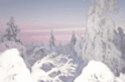
Joined: 21 Oct 2005
Posts: 1702
Location: London UK
|
 Posted: Mon Oct 01, 2007 8:18 am Post subject: Posted: Mon Oct 01, 2007 8:18 am Post subject: |
 |
|
if you've got a spare 5 1/4 in bay and you don't want to change your pioneer, just slap in a cdr drive, cheap as chips nowadays 
_________________
A day without wine is like a day without sunshine -hic! |
|
| Back to top |
|
 |
GEORGIEBOY26
Resident Artist


Joined: 28 Apr 2005
Posts: 3446
Location: planet EARTH
|
 Posted: Mon Oct 01, 2007 9:03 am Post subject: Posted: Mon Oct 01, 2007 9:03 am Post subject: |
 |
|
| bobflemming wrote: | if you've got a spare 5 1/4 in bay and you don't want to change your pioneer, just slap in a cdr drive, cheap as chips nowadays  |
already changed it Bobby mate, put a new 112d in, workin fine, only £20.00 
_________________
I USED TO BE INDECISIVE, BUT NOW I,M NOT TO SURE.... |
|
| Back to top |
|
 |
herk
Exceptional Member


Joined: 22 Apr 2005
Posts: 355
|
 Posted: Fri Nov 16, 2007 6:18 pm Post subject: Posted: Fri Nov 16, 2007 6:18 pm Post subject: |
 |
|
| I read about this problem with the pioneer drive, check your IDE cable, is it the 40 pin or 80? the newer pioneer drive requires the 80 pin cable otherwise it will not read the disc properly. |
|
| Back to top |
|
 |
GEORGIEBOY26
Resident Artist


Joined: 28 Apr 2005
Posts: 3446
Location: planet EARTH
|
 Posted: Fri Nov 16, 2007 6:47 pm Post subject: Posted: Fri Nov 16, 2007 6:47 pm Post subject: |
 |
|
| herk wrote: | | I read about this problem with the pioneer drive, check your IDE cable, is it the 40 pin or 80? the newer pioneer drive requires the 80 pin cable otherwise it will not read the disc properly. |
yep. its the 80 pin matey...  there seems to have been a lot of faulty 112 models around. got another one now, seems ok... there seems to have been a lot of faulty 112 models around. got another one now, seems ok... 
_________________
I USED TO BE INDECISIVE, BUT NOW I,M NOT TO SURE.... |
|
| Back to top |
|
 |
|








