| View previous topic :: View next topic |
| Author |
Message |
blackhawkdown
Site Moderator

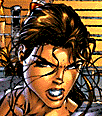
Joined: 23 Apr 2005
Posts: 704
Location: usa
|
 Posted: Thu Sep 03, 2009 10:39 am Post subject: going from an EPSON R220 to a R280 Posted: Thu Sep 03, 2009 10:39 am Post subject: going from an EPSON R220 to a R280 |
 |
|
hey gang,
ok, my r220 recently died; so, i thought i would break out the r280 i bought cheap and had lying around as my back up printer. now i have a few questions - i hope some of you have made a similar transition:
1) i am using the epson print cd program that came w/ the r220. when i set up the r280, i don't see r280 in the printer field as an option to choose and i have to go to the "manual print" to get the r280 to print.
2) i changed the default for the r280 cd/dvd paper to matte as my discs are that kind, but it seems as if too much ink comes out onto the disc (r220 never had that problem). is there a break in period of sorts to get the proper ink flow?
the nozzle check printed a perfect sample.
thanks in advance.....RIP r220, was a faithful friend for YEARS.
BHD  |
|
| Back to top |
|
 |
daripper
*Resident Artist


Joined: 25 Apr 2005
Posts: 3144
Location: TN. USA
|
 Posted: Fri Sep 04, 2009 4:14 pm Post subject: Posted: Fri Sep 04, 2009 4:14 pm Post subject: |
 |
|
Hi blackhawkdown, you will need to install the Epson print CD program that came with
the R280 in order to see it in the print options list. I ran into the same thing when I
added the RX595 AIO to my system along with my R220. The RX595 wouldn't show up
in PrintCD until I installed the newer one off of the CD that came with the RX595 and it
is back to normal now both the R220 and RX595 show up. Did you install the newer printer
driver for the R280 off of the CD if not then you will need to install it to get the right amount
of ink flowing to you CD/DVD as the manual print is putting out way to much ink. 
_________________
Site Moderator
---------------------------------------------------------------------
He who never asks the question will never know the answer.
My name is 0110010001100001011100100110100101110000011100000110010101110010 |
|
| Back to top |
|
 |
blackhawkdown
Site Moderator

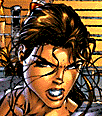
Joined: 23 Apr 2005
Posts: 704
Location: usa
|
 Posted: Tue Sep 08, 2009 2:57 pm Post subject: Posted: Tue Sep 08, 2009 2:57 pm Post subject: |
 |
|
| daripper wrote: | Hi blackhawkdown, you will need to install the Epson print CD program that came with
the R280 in order to see it in the print options list. I ran into the same thing when I
added the RX595 AIO to my system along with my R220. The RX595 wouldn't show up
in PrintCD until I installed the newer one off of the CD that came with the RX595 and it
is back to normal now both the R220 and RX595 show up. Did you install the newer printer
driver for the R280 off of the CD if not then you will need to install it to get the right amount
of ink flowing to you CD/DVD as the manual print is putting out way to much ink.  |
hi ripper,
thanks for the reply. yes, i did install the drivers from the CD that came w/ the R280. i can see the printer in my sys tray, along w/ the R220.
where can i "adjust" the ink flow? i've gone everywhere i can think of, but only see the adjustments for the type of paper, page layout and maintenance. i've got a 595 i'm going to set up also...
BHD  |
|
| Back to top |
|
 |
blknight3
Lifetime Member

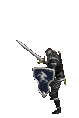
Joined: 19 May 2005
Posts: 1254
Location: Canada
|
 Posted: Tue Sep 08, 2009 5:27 pm Post subject: Posted: Tue Sep 08, 2009 5:27 pm Post subject: |
 |
|
You'll like the 595.. I've been using mine for about a year now and I just went out and bought a new one to keep s a replacement. Like it a lot better than the 222
_________________
For every person with a spark of genius, there are a hundred with ignition trouble. |
|
| Back to top |
|
 |
GEORGIEBOY26
Resident Artist


Joined: 28 Apr 2005
Posts: 3446
Location: planet EARTH
|
 Posted: Wed Sep 09, 2009 11:19 am Post subject: Posted: Wed Sep 09, 2009 11:19 am Post subject: |
 |
|
wierd. dont know whats happening there bud....i have the 220 ...also bought one on ebay as a back up...not had to use it yet  i have the ciss ink flow installed, and its great for saving on carts i have the ciss ink flow installed, and its great for saving on carts
_________________
I USED TO BE INDECISIVE, BUT NOW I,M NOT TO SURE.... |
|
| Back to top |
|
 |
|






