| View previous topic :: View next topic |
| Author |
Message |
tkboxer
Resident Artist


Joined: 15 May 2005
Posts: 1610
|
 Posted: Thu Apr 25, 2013 10:50 pm Post subject: Graphics card question? Posted: Thu Apr 25, 2013 10:50 pm Post subject: Graphics card question? |
 |
|
I bought a Windows 8 desktop about 3 weeks ago. The basic specs are as follows:
Intel Core i7 3770 processor
Intel onboard graphics
16 GB ram
Win 8 64 bit
1 TB 7,200 rpm hardrive
DVD/R optical drive
(Costco $699)
I have added a second optical drive,
LG Bluray burner
I have also added a Lacie 3.0 USB 1 TB backup hardrive.
The computer runs fine, is rock solid and I am getting used to the clumsy Win8 interface.
I have been trialing DVDFab Bluray copy to make backups of my Bluray collection. The program works fine and so far no coasters.
It takes on average 40-45 minutes to backup a Bluray.
My question is this, would new graphics card speed up the analyzing of the Bluray which takes about 20-30 minutes right now.
If a new graphics card would make a significant difference do you have any recommendations on a brand and model?
In the past I have had good luck with Nvidia and I would have a budget of $150 to 200 for a new card.
Also, I am not a gamer. The hardest thing this computer will do is backup DVD's and run Photoshop.
Thanks for any assistance you can offer.
tkboxer
_________________
No matter how many times you try...you can't clone the dirt off your screen. |
|
| Back to top |
|
 |
blknight3
Lifetime Member

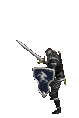
Joined: 19 May 2005
Posts: 1254
Location: Canada
|
 Posted: Sun Apr 28, 2013 5:49 am Post subject: Posted: Sun Apr 28, 2013 5:49 am Post subject: |
 |
|
It will depend on if you are backing up to 25 or 50 GB Blu-Ray disk. Also the setting you are using in DVDFab. I have mine set to so a full scan and slow speed rip, which takes anywhere from an hour to 5 hours depending on the movie. Also be aware that there are some issues with DVDFab and 3D movies, especially if you are compressing them to 25GB. I've had no issues with leaving them at 50GB.
I haven't found any real noticeable difference using the GPU to help with re-encoding, but I did find some benefit using the Cuda cores in Nvidia with photoshop. Not sure if you are in the US or Canada, but the link below is for the US.
http://us.ncix.com/products/?sku=76220&vpn=02G%2DP4%2D2662%2DKR&manufacture=eVGA&promoid=1280
_________________
For every person with a spark of genius, there are a hundred with ignition trouble. |
|
| Back to top |
|
 |
tkboxer
Resident Artist


Joined: 15 May 2005
Posts: 1610
|
 Posted: Sun Apr 28, 2013 10:05 pm Post subject: Posted: Sun Apr 28, 2013 10:05 pm Post subject: |
 |
|
Thanks for the info Blknight. I think I'll let the video card ride for a while.
I have been backing up mostly the main movie to 25gb disc so far. I bought a 5 pack of Memorex from Staples for trialing the system. I recently ordered two 10 packs of inkjet printable 25gb, one Phillips brand the other is Optical Quantum, only represents a $26 investment from SuperMedia Store.
I would like to do the 50gb full backup but so I'm a little gunshy about the cost of those disc.
Can I ask what brand 50gb disc you are using and where you buy from?
Thanks,
tk
_________________
No matter how many times you try...you can't clone the dirt off your screen. |
|
| Back to top |
|
 |
blackhawkdown
Site Moderator

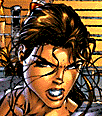
Joined: 23 Apr 2005
Posts: 704
Location: usa
|
 Posted: Mon Apr 29, 2013 9:09 am Post subject: Posted: Mon Apr 29, 2013 9:09 am Post subject: |
 |
|
| blknight3 wrote: | It will depend on if you are backing up to 25 or 50 GB Blu-Ray disk. Also the setting you are using in DVDFab. I have mine set to so a full scan and slow speed rip, which takes anywhere from an hour to 5 hours depending on the movie. Also be aware that there are some issues with DVDFab and 3D movies, especially if you are compressing them to 25GB. I've had no issues with leaving them at 50GB.
I haven't found any real noticeable difference using the GPU to help with re-encoding, but I did find some benefit using the Cuda cores in Nvidia with photoshop. Not sure if you are in the US or Canada, but the link below is for the US.
http://us.ncix.com/products/?sku=76220&vpn=02G%2DP4%2D2662%2DKR&manufacture=eVGA&promoid=1280 |
knight,
do you keep the the "full" contents of your rip? i haven't started doing my own BD rips, yet, but when i do, i plan to use clownBD to take out all of the unnecessary things such as the FBI warning, previews etc.
BHD  |
|
| Back to top |
|
 |
blknight3
Lifetime Member

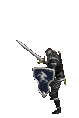
Joined: 19 May 2005
Posts: 1254
Location: Canada
|
 Posted: Mon Apr 29, 2013 4:46 pm Post subject: Posted: Mon Apr 29, 2013 4:46 pm Post subject: |
 |
|
Hey Blackhawk
Depends on what I'm backing up. If it's a 2D then yes. If it's a 3D and I'm compressing down to 25 then I do movie only. If I'm leaving on a 50Gb then I just clone it.
I've never heard of, or tried ClownBD. How does it compare to DVDFab?
_________________
For every person with a spark of genius, there are a hundred with ignition trouble. |
|
| Back to top |
|
 |
|








