| View previous topic :: View next topic |
| Author |
Message |
pmj
Special Member

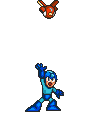
Joined: 21 Apr 2005
Posts: 12
Location: Atlanta Ga.
|
 Posted: Mon Nov 07, 2005 4:15 am Post subject: Too Grainy Posted: Mon Nov 07, 2005 4:15 am Post subject: Too Grainy |
 |
|
My covers get rejected because they are too grainy. I I scanned them @ 300 dpi and they look smooth in Photoshop 7 and when I print them. What am I missing??? Could somthing be happening during the upload ???
_________________
Pete |
|
| Back to top |
|
 |
chrissy b
Exceptional Artist


Joined: 22 Apr 2005
Posts: 555
Location: united kindom
|
 Posted: Mon Nov 07, 2005 4:36 am Post subject: Posted: Mon Nov 07, 2005 4:36 am Post subject: |
 |
|
email me a cover that has been rejected and i can tell you more of what's going on with it  |
|
| Back to top |
|
 |
pmj
Special Member

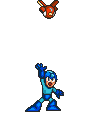
Joined: 21 Apr 2005
Posts: 12
Location: Atlanta Ga.
|
 Posted: Mon Nov 07, 2005 4:39 am Post subject: Posted: Mon Nov 07, 2005 4:39 am Post subject: |
 |
|
thanks I will what is the bet address???
_________________
Pete |
|
| Back to top |
|
 |
chrissy b
Exceptional Artist


Joined: 22 Apr 2005
Posts: 555
Location: united kindom
|
 Posted: Mon Nov 07, 2005 2:05 pm Post subject: Posted: Mon Nov 07, 2005 2:05 pm Post subject: |
 |
|
from what i can see it has hair's and dust on the front you have to remove all that i will see what i can do with it and get it back to you so you can compare  |
|
| Back to top |
|
 |
boesjev
Artist


Joined: 25 Apr 2005
Posts: 200
Location: The Netherlands
|
 Posted: Tue Nov 08, 2005 3:21 am Post subject: Posted: Tue Nov 08, 2005 3:21 am Post subject: |
 |
|
First start scanning on 600 DPI and followig the steps of the tutorial in de Adobe photoshop topic.
You'll then get perfect non rejected covers!
_________________
RBC - The trotst van West-Brabant |
|
| Back to top |
|
 |
pmj
Special Member

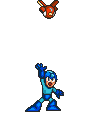
Joined: 21 Apr 2005
Posts: 12
Location: Atlanta Ga.
|
 Posted: Tue Nov 08, 2005 4:11 am Post subject: Posted: Tue Nov 08, 2005 4:11 am Post subject: |
 |
|
I'll try it .....I really HATE rejection .....
_________________
Pete |
|
| Back to top |
|
 |
1Bullet
Artist


Joined: 22 Apr 2005
Posts: 265
|
 Posted: Sun Nov 20, 2005 11:39 am Post subject: Posted: Sun Nov 20, 2005 11:39 am Post subject: |
 |
|
| Scan at 600 dpi but if you can scan higher do it, as you will have more resolution Everthing looks great on a pc, thats why you are not seeing the grainyness in photoshop. You can allway test buy resize the image to see what it looks like. blown up, but you should be fine just scaning at 600 dpi. If you have dust in you scanner, you will scan the dust as well as you label. If you clean you scanner, you will either have mirrors and a lens, get something to blowdust off lens as well. Do not clean lens unless you no what you are doing. If you don't have mirrors, you will have a contact sensor, this is where your scan makes contact with scanner and converts to digital image. When they get dirty you will usually get a line in your scan, as the image is moving and the dirt isn't. |
|
| Back to top |
|
 |
Timmynoshoes
Guest

|
|
| Back to top |
|
 |
|










