| View previous topic :: View next topic |
| Author |
Message |
DeadeyeRich
Resident Artist


Joined: 22 Apr 2005
Posts: 102
Location: S.F. & S.D. CA
|
 Posted: Tue Oct 11, 2005 11:31 am Post subject: Printing vivid colors with EPSON Print CD Posted: Tue Oct 11, 2005 11:31 am Post subject: Printing vivid colors with EPSON Print CD |
 |
|
Recently, I found out that the default Media Type (CD/DVD) is not what should be used by EPSON Print CD when printing on CD's or DVD's. Click on the arrow for the drop down box for Media Type and you will see CD/DVD Premium Surface. What a difference it makes. I used to tweek the darkness setting to lay down a bit more ink because the default setting printed a little dull and never realized there was another setting for CD's and DVD's with a premium surface. I just took for granted the slightly dull look was the way it was supposed to look due to the type of material used on the surface. Live and learn.
_________________
If you can remember the sixties........you weren't there. |
|
| Back to top |
|
 |
foxgb
Exceptional Artist


Joined: 09 May 2005
Posts: 14
Location: GB
|
 Posted: Thu Oct 13, 2005 5:38 am Post subject: Posted: Thu Oct 13, 2005 5:38 am Post subject: |
 |
|
| Thx for the tip, didnt realise that option existed. |
|
| Back to top |
|
 |
daripper
*Resident Artist


Joined: 25 Apr 2005
Posts: 3144
Location: TN. USA
|
 Posted: Thu Oct 13, 2005 10:30 pm Post subject: Posted: Thu Oct 13, 2005 10:30 pm Post subject: |
 |
|
Yeah that setting works wonders for print quality and color especially if you
use Verbatim disks with the super smooth print surface.  Thats a great tip Thats a great tip
for those that did not know about it. I have been using that setting for quite
a while now and for those that have it try it and you will see a big difference. 
_________________
Site Moderator
---------------------------------------------------------------------
He who never asks the question will never know the answer.
My name is 0110010001100001011100100110100101110000011100000110010101110010 |
|
| Back to top |
|
 |
movienut50
Lifetime Member


Joined: 22 Apr 2005
Posts: 137
|
 Posted: Fri Oct 14, 2005 11:21 am Post subject: Posted: Fri Oct 14, 2005 11:21 am Post subject: |
 |
|
| Thanks again for the tip I've been using mine for 2 years and never knew that. |
|
| Back to top |
|
 |
flyers2thecup
Resident Artist


Joined: 24 Apr 2005
Posts: 1578
Location: Pennsylvania, USA
|
 Posted: Fri Oct 14, 2005 12:40 pm Post subject: Posted: Fri Oct 14, 2005 12:40 pm Post subject: |
 |
|
| i've learned more useful info being a part of this community for a few months, than i did the other 32.5 years of my life. you guys rock! |
|
| Back to top |
|
 |
kitehawk
*Member


Joined: 29 May 2005
Posts: 11
Location: uk
|
 Posted: Fri Oct 21, 2005 12:07 am Post subject: Posted: Fri Oct 21, 2005 12:07 am Post subject: |
 |
|
Thanks Deadeye Rich
I've got that printer and never realised either that it was possible to get better prints just by tweaking.
Many thanks
kitehawk |
|
| Back to top |
|
 |
DeadeyeRich
Resident Artist


Joined: 22 Apr 2005
Posts: 102
Location: S.F. & S.D. CA
|
 Posted: Fri Oct 28, 2005 6:02 pm Post subject: Posted: Fri Oct 28, 2005 6:02 pm Post subject: |
 |
|
Yeah! When I first saw the setting I felt stupid too. I had my R800 for about 6 months before I saw this option.
_________________
If you can remember the sixties........you weren't there. |
|
| Back to top |
|
 |
lostpr0ph3t
*Member


Joined: 21 Apr 2005
Posts: 285
Location: Florida,USA
|
 Posted: Sat Nov 19, 2005 6:21 pm Post subject: Posted: Sat Nov 19, 2005 6:21 pm Post subject: |
 |
|
| I had seen that tip on another forum and completely forgot about trying it out. I'll use it tonight and see what kind of difference I can notice. |
|
| Back to top |
|
 |
GEORGIEBOY26
Resident Artist


Joined: 28 Apr 2005
Posts: 3446
Location: planet EARTH
|
 Posted: Sat Nov 19, 2005 6:40 pm Post subject: Posted: Sat Nov 19, 2005 6:40 pm Post subject: |
 |
|
thanx for that,,,,,,amazing what you can miss out on... 
_________________
I USED TO BE INDECISIVE, BUT NOW I,M NOT TO SURE.... |
|
| Back to top |
|
 |
bobflemming
Resident Artist

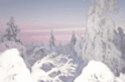
Joined: 21 Oct 2005
Posts: 1702
Location: London UK
|
 Posted: Mon Nov 21, 2005 2:54 am Post subject: Posted: Mon Nov 21, 2005 2:54 am Post subject: |
 |
|
Great Tip  i'm gonna try that right now! i'm gonna try that right now!
_________________
A day without wine is like a day without sunshine -hic! |
|
| Back to top |
|
 |
kylumi
Guest

|
 Posted: Mon Nov 21, 2005 3:41 am Post subject: Posted: Mon Nov 21, 2005 3:41 am Post subject: |
 |
|
that is a great tip....................i did not know you could do that..........thax m8.........nice one  |
|
| Back to top |
|
 |
kveits007
Lifetime Member


Joined: 23 Sep 2005
Posts: 342
Location: Ohio
|
 Posted: Sun Sep 24, 2006 8:31 pm Post subject: Posted: Sun Sep 24, 2006 8:31 pm Post subject: |
 |
|
I found out about that feature by trial and error when I saw it and it does make a difference when printing on disc, it gives it a better color picture
_________________
Ken |
|
| Back to top |
|
 |
swampdogk
Exceptional Artist


Joined: 15 Nov 2006
Posts: 8
|
 Posted: Sun Nov 19, 2006 3:29 am Post subject: Posted: Sun Nov 19, 2006 3:29 am Post subject: |
 |
|
Thanks for the tip. I too am a little disappointed at the dullness. Gonna have to give this a go.
Anyone know how to set this as the default? |
|
| Back to top |
|
 |
jamesbay
Member


Joined: 10 Apr 2007
Posts: 4
|
 Posted: Sun Apr 22, 2007 1:57 pm Post subject: Posted: Sun Apr 22, 2007 1:57 pm Post subject: |
 |
|
On a similar note, I find not all printable surfaces are the same.
I've been using TAIYO YUDEN printable discs for a while now, but not too long ago, I saw Ritek RiData discs on special so I decided to take a chance since they are supposed to be very good quality discs.
Like some of the others here, I also changed the settings on Print CD to print darker so I could have better quality images printed on the discs. But when I switched over to the RiData discs it was too much! So I changed the settings again (I made it one shade lighter) and they came out perfect! The colors were much better than I ever saw before! Black is still not perfect, but it is an improvement from before.
Unfortunately, the settings on my printer do not have the one you mention. There is one choice from the drop down menu which is CD/DVD. I am using the Epson Stylus Photo 900. I guess it is not available for this printer. I downloaded the latest Print CD software (1.40E) just to make sure. It was TOUGH to find since Epson does not offer it on their web site. Anyways, the new update didn't change anything so I guess I'll just stick with the RiData discs since they print well and are excellent quality. |
|
| Back to top |
|
 |
|








