| View previous topic :: View next topic |
| Author |
Message |
blackhawkdown
Site Moderator

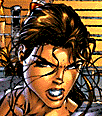
Joined: 23 Apr 2005
Posts: 704
Location: usa
|
 Posted: Fri May 12, 2006 12:16 am Post subject: R220 printing question... Posted: Fri May 12, 2006 12:16 am Post subject: R220 printing question... |
 |
|
so i get my r220 in today and was all smiles. w/ my i960 canon, i was taping a piece of regular 8 1/2 x 11 to a piece of A4 paper and would print away.
i did the same thing w/ the r220 and got covers that looked fine in spots and faded out (appeared as if not enough ink hit those spots) in other spots. is this just a function of my using the regular sized paper w/ the A4 paper (only have the one sheet of A4...lol)?
what paper do you folks use (matte suggestions)?
thoughts? TIA
BHD  |
|
| Back to top |
|
 |
flyers2thecup
Resident Artist


Joined: 24 Apr 2005
Posts: 1578
Location: Pennsylvania, USA
|
 Posted: Fri May 12, 2006 5:14 am Post subject: Posted: Fri May 12, 2006 5:14 am Post subject: |
 |
|
rather than doing the tape technique (i used to do that), why don't you just get A4 glossy paper? you can get it from BUY.com for around $35 for 100 sheets. never need to tape again!  |
|
| Back to top |
|
 |
blackhawkdown
Site Moderator

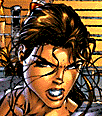
Joined: 23 Apr 2005
Posts: 704
Location: usa
|
 Posted: Fri May 12, 2006 10:19 am Post subject: Posted: Fri May 12, 2006 10:19 am Post subject: |
 |
|
[quote="flyers2thecup"]rather than doing the tape technique (i used to do that), why don't you just get A4 glossy paper? you can get it from BUY.com for around $35 for 100 sheets. never need to tape again!  [/quote] [/quote]
flyers,
i probably will.  the matte paper i was using was available close to me. i'm just curious if the tape technique was causing the inconsistant printing. the matte paper i was using was available close to me. i'm just curious if the tape technique was causing the inconsistant printing.
BHD  |
|
| Back to top |
|
 |
flyers2thecup
Resident Artist


Joined: 24 Apr 2005
Posts: 1578
Location: Pennsylvania, USA
|
 Posted: Fri May 12, 2006 10:48 am Post subject: Posted: Fri May 12, 2006 10:48 am Post subject: |
 |
|
| i wouldn't think that would have anything to do with it. the taped sheet doesn't even get to the printer until the last inch or so. unless that's where you're having the issue? |
|
| Back to top |
|
 |
blackhawkdown
Site Moderator

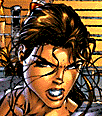
Joined: 23 Apr 2005
Posts: 704
Location: usa
|
 Posted: Sat May 13, 2006 12:28 am Post subject: Posted: Sat May 13, 2006 12:28 am Post subject: |
 |
|
nope, it happens intermittently.....hrrrmmmm. i'll try the a4 paper and get back to you.
BHD  |
|
| Back to top |
|
 |
DVDude
*Member


Joined: 12 Oct 2005
Posts: 102
|
 Posted: Sat May 13, 2006 6:20 am Post subject: Posted: Sat May 13, 2006 6:20 am Post subject: |
 |
|
| Sorry to throw the topic a little, but why the taping? Can't you use any size paper? |
|
| Back to top |
|
 |
Mac D
Member


Joined: 31 Oct 2005
Posts: 22
Location: Scotland
|
 Posted: Sat May 13, 2006 5:15 pm Post subject: Posted: Sat May 13, 2006 5:15 pm Post subject: |
 |
|
Dont' quite get the tape thing either? what prog do u use to print ur covers? & glossy paper defo gives u a better finish on ur covers
_________________
Cheers
Mac |
|
| Back to top |
|
 |
bobflemming
Resident Artist

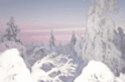
Joined: 21 Oct 2005
Posts: 1702
Location: London UK
|
 Posted: Mon May 15, 2006 2:09 am Post subject: Posted: Mon May 15, 2006 2:09 am Post subject: |
 |
|
I used to do the tape thing, but then i found out that you can define a custom size paper and reduce the borders to 0 and you can print right up to the edge!
But i ran out of that paper and now use A4 photo paper and trim my cvrs up after.
_________________
A day without wine is like a day without sunshine -hic! |
|
| Back to top |
|
 |
flyers2thecup
Resident Artist


Joined: 24 Apr 2005
Posts: 1578
Location: Pennsylvania, USA
|
 Posted: Mon May 15, 2006 8:50 am Post subject: Posted: Mon May 15, 2006 8:50 am Post subject: |
 |
|
i've not ever used the tape technique with the r220..but i know when i was using my canon i960, even though one of it's features was printing to the edge, i could never get a full cover when using it. so i would tape a piece of paper to it and change my print settings to legal size. the printer then is able to "grab" the taped on paper and contiue to print closer to the edge.
I've been using either DVD cover cutouts (which are A4 size) or glossy A4 paper from Buy.com ever since I got the R200. So i'm not sure if it's necessary or not. but going to A4 is definately worth it. all that taping is a pain in the arse. the DVD cover cutouts were even better...no cutting necessary....but i kept getting batches that were cut crooked. if it's off...even a millimeter...your screwed because the whole cover is crooked...thus you end up cutting anyways. i got frutsrated with meritline's product, so i've soley used A4 glossy since then.
for the record, anybody know of any other companies that make A4 dvd perforated paper? preferable glossy. |
|
| Back to top |
|
 |
|






