| View previous topic :: View next topic |
| Author |
Message |
J0nn0
Exceptional Artist


Joined: 24 Apr 2005
Posts: 399
Location: Stevenage,U.K.
|
 Posted: Sat Jan 27, 2007 2:53 am Post subject: Couple of questions...... Posted: Sat Jan 27, 2007 2:53 am Post subject: Couple of questions...... |
 |
|
How do i find out about the ram in my PC?I know it's DDR,512meg,etc,but i'm not sure if it is PC2700....i think it is,but not sure.I want to buy more.
Does anyone burn D/L DVD?I just bought 10 DATAWRITE,and so far out of 8 attempts,i've got 2 DVD's out of it!They keep failing......i use the Pioneer DVR-111D,with the latest firmware(1.29).have tried VIDEO_TS and IMG/ISO,but they still fail.Have used Nero,IMGBURN,and COPYTODVD.
Anyone got any suggestions?
_________________
Reduce your carbon footprint...wear smaller shoes!!
 |
|
| Back to top |
|
 |
Jezebel
Member


Joined: 05 May 2005
Posts: 25
Location: Detroit Rock City
|
 Posted: Sat Jan 27, 2007 7:39 am Post subject: Posted: Sat Jan 27, 2007 7:39 am Post subject: |
 |
|
To determine what kind of memory you have in your PC, go to:
www.crucial.com
They have a system scanner (on their main page) that will tell you what memory your PC has. They are also a good place to buy upgrade memory from.
I've burned several dozen DL discs with little problem, they do occasionally have errors but not at the failure rate you've described. The media I use is Pioneer DVD+R DL. Try some name brand media and see what happens. |
|
| Back to top |
|
 |
SG1_Fan
Donator


Joined: 03 May 2005
Posts: 282
Location: United States Pennsylvania
|
 Posted: Sat Jan 27, 2007 7:42 am Post subject: memory configurator Posted: Sat Jan 27, 2007 7:42 am Post subject: memory configurator |
 |
|
Most web sites that sell memory have a configurator ,fill in the info about your computer and it will tell you what you need . This one is for kingston but www.newegg.com has good selection and prices.
http://www.ec.kingston.com/ecom/config/mfrmod.asp
as far as your DL problem I havent used any of these disc yet but maybe a program called DVDFab Platinum might be your answer
http://www.dvdfab.com/download.htm .good luck! |
|
| Back to top |
|
 |
blknight3
Lifetime Member

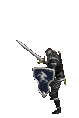
Joined: 19 May 2005
Posts: 1254
Location: Canada
|
 Posted: Sat Jan 27, 2007 7:58 am Post subject: Posted: Sat Jan 27, 2007 7:58 am Post subject: |
 |
|
I've burned approx 50 D/L Dvd over the last year. My best luck has been with Memorex. I've never had one fail nor have I ever had a machine fail to read them. I've tried Philips, and one other brand but neither my Samsung nor my Toshiba Home Theater system would read them.
_________________
For every person with a spark of genius, there are a hundred with ignition trouble. |
|
| Back to top |
|
 |
kveits007
Lifetime Member


Joined: 23 Sep 2005
Posts: 342
Location: Ohio
|
 Posted: Sat Jan 27, 2007 9:05 am Post subject: Posted: Sat Jan 27, 2007 9:05 am Post subject: |
 |
|
I use nothing but Verbatim DL and regular Verbatim hub printables, I use to use Memorex and other junk and found out the the movies became unplayable after a while, It's not who makes the disc as much as the quality of the dye on the bottom and how its treated, also the burn speed has a factor in it, I only use 3 different programs, 2 of which are free, Verb's are no more expensive then the other media and are top notch, my failure rate is 0% on DL, not sure if I can say programs here but PM me if you want and I will be glad to help as much as I can. DL are easy with the right program
_________________
Ken |
|
| Back to top |
|
 |
tkboxer
Resident Artist


Joined: 15 May 2005
Posts: 1610
|
 Posted: Sat Jan 27, 2007 9:33 am Post subject: Posted: Sat Jan 27, 2007 9:33 am Post subject: |
 |
|
I have only used two brands of disc for DL burning, Verbatim and RiData.
The RiData is not recommended as it burns sucessfully but playback is a 50/50 sucess, usually has trouble switching layers regardless of the player its in. The Verbatims have been full-proof, they burn and play fine. I have seen now that the Verbatim DL's are available in full hub printed disc so next time I will order those so they can have a label. I have been putting movies we really like on DL's since when we all eventually go to a high-def home setup the single layer compressed backups will probably look about as good as a VHS tape does today.
_________________
No matter how many times you try...you can't clone the dirt off your screen. |
|
| Back to top |
|
 |
J0nn0
Exceptional Artist


Joined: 24 Apr 2005
Posts: 399
Location: Stevenage,U.K.
|
 Posted: Sat Jan 27, 2007 10:44 am Post subject: Posted: Sat Jan 27, 2007 10:44 am Post subject: |
 |
|
Thanks all for the the help.I'll maybe try switching to Verbatims,and see how i go with them.
_________________
Reduce your carbon footprint...wear smaller shoes!!
 |
|
| Back to top |
|
 |
fatheralice
Donator


Joined: 03 Oct 2005
Posts: 320
Location: uk
|
 Posted: Mon Jan 29, 2007 3:55 pm Post subject: Posted: Mon Jan 29, 2007 3:55 pm Post subject: |
 |
|
You didn't say if i was + or - DL ?
I believe that the - DL is best avoided, as it doesn't burn the layer change properly - so use + if you aren't already.....I belive imgburn is the best burner of DL so I should stick with that. |
|
| Back to top |
|
 |
herk
Exceptional Member


Joined: 22 Apr 2005
Posts: 355
|
 Posted: Mon Jan 29, 2007 5:22 pm Post subject: Posted: Mon Jan 29, 2007 5:22 pm Post subject: |
 |
|
| where do you buy the full hub printables Verbatim's? I have been looking for full hub printables for a while. |
|
| Back to top |
|
 |
kveits007
Lifetime Member


Joined: 23 Sep 2005
Posts: 342
Location: Ohio
|
 Posted: Mon Jan 29, 2007 7:01 pm Post subject: Posted: Mon Jan 29, 2007 7:01 pm Post subject: |
 |
|
I also have looked for hub printable DL and have never found them, Verbatim dosent make hub pintable in DL at least not according to their website, that is what I use, dvd Decrypter when done in ISO mode makes a exact copy of the disk in question, it dosent change the layer break or anything else, this is how I have done a lot of DL and have never made a coaster.
_________________
Ken |
|
| Back to top |
|
 |
tkboxer
Resident Artist


Joined: 15 May 2005
Posts: 1610
|
|
| Back to top |
|
 |
kveits007
Lifetime Member


Joined: 23 Sep 2005
Posts: 342
Location: Ohio
|
|
| Back to top |
|
 |
megafree
Artist


Joined: 25 Feb 2006
Posts: 556
Location: Canada
|
 Posted: Wed Jan 31, 2007 4:48 pm Post subject: Posted: Wed Jan 31, 2007 4:48 pm Post subject: |
 |
|
most problems with DL dvd is the layer break, some ripping aps doesn's save them.
dvd decrypter does, it''ll save the iso with an index file, just launch the app from the saved mds file....and back up should not be an issue.
hit Google for the app, it's not being produced any more but there are tons of places that still host it.
cheers
_________________
Resident Artist |
|
| Back to top |
|
 |
blknight3
Lifetime Member

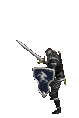
Joined: 19 May 2005
Posts: 1254
Location: Canada
|
 Posted: Thu Feb 01, 2007 7:32 am Post subject: Posted: Thu Feb 01, 2007 7:32 am Post subject: |
 |
|
Also try dvd95copy. Not a freebie but works well
_________________
For every person with a spark of genius, there are a hundred with ignition trouble. |
|
| Back to top |
|
 |
herk
Exceptional Member


Joined: 22 Apr 2005
Posts: 355
|
|
| Back to top |
|
 |
kveits007
Lifetime Member


Joined: 23 Sep 2005
Posts: 342
Location: Ohio
|
|
| Back to top |
|
 |
daripper
*Resident Artist


Joined: 25 Apr 2005
Posts: 3144
Location: TN. USA
|
 Posted: Fri Feb 02, 2007 9:36 pm Post subject: Posted: Fri Feb 02, 2007 9:36 pm Post subject: |
 |
|
Those discs have about a 50/50 chance of playing after being burned from what reviews I've read
on them and from what I've heard from people that have used them and they still have the great
big center hole in them.  As far as I know no one is making full hub printable DL discs yet maybe As far as I know no one is making full hub printable DL discs yet maybe
later on some company might start making them if enough people start asking for them. 
_________________
Site Moderator
---------------------------------------------------------------------
He who never asks the question will never know the answer.
My name is 0110010001100001011100100110100101110000011100000110010101110010 |
|
| Back to top |
|
 |
daripper
*Resident Artist


Joined: 25 Apr 2005
Posts: 3144
Location: TN. USA
|
 Posted: Sun Feb 04, 2007 2:21 am Post subject: Posted: Sun Feb 04, 2007 2:21 am Post subject: |
 |
|
Okay found some info on DL hub printable discs over at the cdfreaks forum someone else was asking
about them over there also, here is the links to the 2.4x and the 8x DL inkjet hub printable discs looks
as if they are Ridata/Ritek produced discs think I'll just wait on the Verbatim's to go hub printable. 
http://svp.co.uk/products-solo.php?pid=2058 RICOHJPND00 2.4x
http://svp.co.uk/products-solo.php?pid=2026 RICOHJPND01 8x
looks as if they are sold under the Infiniti 360 brand over at svp.co.uk
_________________
Site Moderator
---------------------------------------------------------------------
He who never asks the question will never know the answer.
My name is 0110010001100001011100100110100101110000011100000110010101110010 |
|
| Back to top |
|
 |
Anonymous
Guest

|
 Posted: Sun Feb 04, 2007 11:47 pm Post subject: Posted: Sun Feb 04, 2007 11:47 pm Post subject: |
 |
|
| You can try program called everest home edition. It can report all sorts of information about your computer components. |
|
| Back to top |
|
 |
|

























