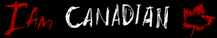| View previous topic :: View next topic |
| Author |
Message |
tkboxer
Resident Artist


Joined: 15 May 2005
Posts: 1610
|
 Posted: Sun Apr 29, 2007 10:30 pm Post subject: DVD storage Posted: Sun Apr 29, 2007 10:30 pm Post subject: DVD storage |
 |
|
Here is a idea I have been kicking around and I thought I'd share it. This probably isn't for everyone and it will never replace a DVD case cover but this is something that may be of interest to you that have large collections that are slowly taking over way too much valued space in your home.
This idea only covers a paper disc sleeve, no case of any kind and much less space needed. The top title is a pull tab that will be visible in a bookshelf style display. This example is not perfect but suitable to show the idea.

_________________
No matter how many times you try...you can't clone the dirt off your screen. |
|
| Back to top |
|
 |
Seiji
Lifetime Member


Joined: 21 Apr 2005
Posts: 511
Location: U.S.A, Tokyo, Japan
|
 Posted: Tue May 01, 2007 8:04 am Post subject: Posted: Tue May 01, 2007 8:04 am Post subject: |
 |
|
I use thin cases for everything now. But this does seem like it could save a little more room. I'm just not sure what you mean by "The top title is a pull tab". You could also just file them ala records in a milk crate, you know, like how DJs carry around their records. You could make a wooden box that would be custom for size.
_________________
http://www.myspace.com/animationjesus |
|
| Back to top |
|
 |
blackhawkdown
Site Moderator

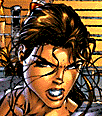
Joined: 23 Apr 2005
Posts: 704
Location: usa
|
 Posted: Wed May 02, 2007 1:30 am Post subject: Posted: Wed May 02, 2007 1:30 am Post subject: |
 |
|
i was going to use thin cases, but i know when i get older, i would curse myself for not being able to read the titles....lol. 
BHD  |
|
| Back to top |
|
 |
megafree
Artist


Joined: 25 Feb 2006
Posts: 556
Location: Canada
|
 Posted: Wed May 02, 2007 11:52 am Post subject: Posted: Wed May 02, 2007 11:52 am Post subject: |
 |
|
your preaching to the choir tkboxer ...900+ movies...the basement has now or will shortly be my media area.
I'll have to look at something myself soon...
cheers
_________________
Resident Artist |
|
| Back to top |
|
 |
talion
Exceptional Member


Joined: 12 Jun 2005
Posts: 391
Location: Canada
|
 Posted: Tue May 15, 2007 5:08 pm Post subject: Posted: Tue May 15, 2007 5:08 pm Post subject: |
 |
|
I gave up on cases long ago. I now use the large binder format CD/DVD books. They protect the movie well, are easily portable and take up much less space. They keep everything better organized too. I don't have the outer cover but I don't really need them anyway. I just have the labels.
I have created a separate Excel sheet with an index of the movies I have. I just label the corner of each page of the binder with a page number, and I on the Excel sheet I list the movie name, page number, and whether I kept extras or not. Voila!
I have found that this works really well, 1500 movies only takes up one shelf of my bookcase and I can locate any title in 15 seconds flat. I find this to be a great tradeoff for not having the outer cover. |
|
| Back to top |
|
 |
bobflemming
Resident Artist

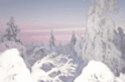
Joined: 21 Oct 2005
Posts: 1702
Location: London UK
|
 Posted: Wed May 16, 2007 12:22 am Post subject: Posted: Wed May 16, 2007 12:22 am Post subject: |
 |
|
nice idea TK, just rearranged my living room and at the moment i have a 2 metre pile of DVD's in one corner - dunno where there gonna go 
_________________
A day without wine is like a day without sunshine -hic! |
|
| Back to top |
|
 |
flyers2thecup
Resident Artist


Joined: 24 Apr 2005
Posts: 1578
Location: Pennsylvania, USA
|
 Posted: Wed May 16, 2007 6:46 am Post subject: Posted: Wed May 16, 2007 6:46 am Post subject: |
 |
|
i've long given up on cases (except for the kids).
I now used these to store my movies. i buy them from ebay for around $70 after shipping. and the ones i get hold 1000 discs. i'm on my 4th one. 
i also use excel to keep track...i have a master list of every movie, and i also have it broken down for each case. by title and #. |
|
| Back to top |
|
 |
bobflemming
Resident Artist

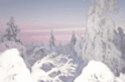
Joined: 21 Oct 2005
Posts: 1702
Location: London UK
|
 Posted: Wed May 16, 2007 6:50 am Post subject: Posted: Wed May 16, 2007 6:50 am Post subject: |
 |
|
yeah nice, but dont it take all the fun out of makin cvr's  you know if you can't use em. you know if you can't use em.
_________________
A day without wine is like a day without sunshine -hic! |
|
| Back to top |
|
 |
flyers2thecup
Resident Artist


Joined: 24 Apr 2005
Posts: 1578
Location: Pennsylvania, USA
|
 Posted: Wed May 16, 2007 6:52 am Post subject: Posted: Wed May 16, 2007 6:52 am Post subject: |
 |
|
remember...i don't make covers.  |
|
| Back to top |
|
 |
tkboxer
Resident Artist


Joined: 15 May 2005
Posts: 1610
|
 Posted: Wed May 16, 2007 10:45 pm Post subject: Posted: Wed May 16, 2007 10:45 pm Post subject: |
 |
|
This is what I am thinking on going with, two of these would easily fit my 750 or so collection if I use the paper sleeve idea and only take up about 1.5 square feet of floor space.
About $50 each at Ikea.

_________________
No matter how many times you try...you can't clone the dirt off your screen. |
|
| Back to top |
|
 |
nightowl
Limited Membership


Joined: 14 Jul 2005
Posts: 1976
Location: canada
|
 Posted: Thu May 17, 2007 3:49 pm Post subject: Posted: Thu May 17, 2007 3:49 pm Post subject: |
 |
|
It is an interesting idea boxer.......I have been looking at different ways to store my dvds. I've got cases, binders and boxes. Been trying to figure out a filing system that would work better and I might try your idea. 
Thanks for sharing it 
_________________
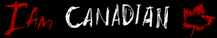 |
|
| Back to top |
|
 |
DeadeyeRich
Resident Artist


Joined: 22 Apr 2005
Posts: 102
Location: S.F. & S.D. CA
|
 Posted: Sun May 20, 2007 9:57 pm Post subject: Posted: Sun May 20, 2007 9:57 pm Post subject: |
 |
|
Inspired by tk's idea and seeing that there seems to be an interest in it, I made a Photoshop action that takes an existing cover and converts it to a DVD sleeve about 1/2 inch wider then the DVD. Here's a couple of shots. The first is the conversion of a cover by KillerBee.

The second is a shot of the front and back after assembly.

Presently I'm not sure where I can park the action for download. So if someone can help me out with this I would appreciate it, or I can email it to anyone who wants it.
_________________
If you can remember the sixties........you weren't there. |
|
| Back to top |
|
 |
tkboxer
Resident Artist


Joined: 15 May 2005
Posts: 1610
|
 Posted: Mon May 21, 2007 9:40 am Post subject: Posted: Mon May 21, 2007 9:40 am Post subject: |
 |
|
That is really cool Deadeye, I headed out the door to go camping for about a week or so but I would really like to get that action from you when I get back.
_________________
No matter how many times you try...you can't clone the dirt off your screen. |
|
| Back to top |
|
 |
DeadeyeRich
Resident Artist


Joined: 22 Apr 2005
Posts: 102
Location: S.F. & S.D. CA
|
 Posted: Mon May 21, 2007 11:05 am Post subject: Posted: Mon May 21, 2007 11:05 am Post subject: |
 |
|
No prob tk. Just PM me with your email address when you get back and I'll send it to you. Have fun camping.
_________________
If you can remember the sixties........you weren't there. |
|
| Back to top |
|
 |
DVDCoverArt
Site Master


Joined: 21 Apr 2005
Posts: 1439
|
 Posted: Mon May 21, 2007 10:56 pm Post subject: A great idea Posted: Mon May 21, 2007 10:56 pm Post subject: A great idea |
 |
|
With no room left for new DVDs, I have also been thinking about an alternative to full size cases.
I purchase very thin DVD\CD cases that I store backup movies in until I put together a full size case. They cost about $12 dollars per hundred. I have thought about using them for permanent storage.
The covers would have to be more like music CDs, and they wouldn't be able to have a spine, but they take up a fraction of the space.
Since some members wouldn't know how to use an Action to convert a cover, I would be open to the idea of creating a special section for these types of covers if we could decide on one as the standard.
The drawback to paper sleeves is they will scratch the playing surface, where as these won't since the playing surface is never touched by the case.


_________________
DVDCoverArt
Site Master
Last edited by DVDCoverArt on Tue May 22, 2007 9:39 pm; edited 1 time in total |
|
| Back to top |
|
 |
DeadeyeRich
Resident Artist


Joined: 22 Apr 2005
Posts: 102
Location: S.F. & S.D. CA
|
 Posted: Tue May 22, 2007 11:45 am Post subject: Posted: Tue May 22, 2007 11:45 am Post subject: |
 |
|
I made this action to be simple. All that is needed is to press the start button and print. It does everything automatically regardless of the original covers size. The hardest part is knowing what folder to place the action and how to initially call it up in Photoshop. I have instructions for that.
I use the same thin cases that the Boss posted. I then use a label maker to print three lines, a different title for each line, cut each line and place on the very thin "spine" after cleaning with alcohol.
Before there were printable CD's and DVD's I made covers for the thin cases with the freeware movie organizing software MovieTrack. It had a feature that would allow you to view your movie catalog in HTML or print to paper using a script that could be modified. I modified it to view 4 movies per page in the dimensions that would fit into the thin case when cut. It downloaded the information from IMDB.com. Unfortunately, MovieTrack had stability problems after Windows SP2 and the author no longer supports it after his hard drive crashed on his server.
I just had a thought. Could something like Virtual PC or a multi-boot OS system be used with a pre SP2 version of Windows to make MovieTrack work correctly? I'm not experienced in these areas. MovieTrack can still be downloaded at www.movietrack.net.
As far as a standard cover format for the thin cases were now talking about, tk's format looks pretty good with possibly some minor adjustments to the size and omitting the top upside-down portion. Fold it in half and slide it under the tabs on the inside. It's done.
_________________
If you can remember the sixties........you weren't there. |
|
| Back to top |
|
 |
DVDCoverArt
Site Master


Joined: 21 Apr 2005
Posts: 1439
|
 Posted: Tue May 22, 2007 1:47 pm Post subject: Action Posted: Tue May 22, 2007 1:47 pm Post subject: Action |
 |
|
| DeadeyeRich wrote: | | I made this action to be simple. All that is needed is to press the start button and print. It does everything automatically regardless of the original covers size. The hardest part is knowing what folder to place the action and how to initially call it up in Photoshop. I have instructions for that. |
Is there a solution for those who don't have Photoshop? If there isn't, I might start a section where these type of covers can be uploaded just like the current covers are.
Has this Action been added to the Resource section yet?
_________________
DVDCoverArt
Site Master |
|
| Back to top |
|
 |
nightowl
Limited Membership


Joined: 14 Jul 2005
Posts: 1976
Location: canada
|
 Posted: Tue May 22, 2007 2:51 pm Post subject: Posted: Tue May 22, 2007 2:51 pm Post subject: |
 |
|
Hi DeadeyeRich.......sounds interesting would like to try it and see how it works myself  ....will send you a PM shortly ....will send you a PM shortly
I've also considered using the slim cases as the Boss has shown above......
Either way I would still make dvd covers and labels 
_________________
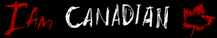 |
|
| Back to top |
|
 |
DVDCoverArt
Site Master


Joined: 21 Apr 2005
Posts: 1439
|
 Posted: Tue May 22, 2007 5:49 pm Post subject: Covers Posted: Tue May 22, 2007 5:49 pm Post subject: Covers |
 |
|
| nightowl wrote: | Either way I would still make dvd covers and labels  |
The same here!
I don't want to give anyone the idea that I am no longer interested in full size covers. There are some movies that will always deserve the full case treatment. 
_________________
DVDCoverArt
Site Master |
|
| Back to top |
|
 |
DVDCoverArt
Site Master


Joined: 21 Apr 2005
Posts: 1439
|
 Posted: Tue May 22, 2007 5:53 pm Post subject: DeadeyeRich Posted: Tue May 22, 2007 5:53 pm Post subject: DeadeyeRich |
 |
|
DeadeyeRich -
If I haven't uploaded the Action for making these labels, email them to me so I can upload them. Be sure and label each one for the specific thin case or sleeve it is meant for.
_________________
DVDCoverArt
Site Master |
|
| Back to top |
|
 |
daripper
*Resident Artist


Joined: 25 Apr 2005
Posts: 3144
Location: TN. USA
|
 Posted: Tue May 22, 2007 7:59 pm Post subject: Posted: Tue May 22, 2007 7:59 pm Post subject: |
 |
|
This is what I have went to using to store all my DVD's in, instead of using the full size cases
http://accessories.us.dell.com/sna/productdetail.aspx?c=us&l=en&s=dhs&cs=19&sku=A0616976
it is the KSW-320 CD Wallet it will actually hold 336 DVD's 320 in the full sleeves and 16 in the
front holders. The quality of it is of the highest I have ever seen in a CD/DVD holder/case but
for the price it costs it had better be high quality. 
_________________
Site Moderator
---------------------------------------------------------------------
He who never asks the question will never know the answer.
My name is 0110010001100001011100100110100101110000011100000110010101110010 |
|
| Back to top |
|
 |
|