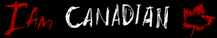| View previous topic :: View next topic |
| Author |
Message |
bobflemming
Resident Artist

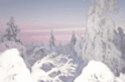
Joined: 21 Oct 2005
Posts: 1702
Location: London UK
|
 Posted: Tue Jun 12, 2007 4:45 am Post subject: The Last Leprechaun **UPDATED AGAIN** Posted: Tue Jun 12, 2007 4:45 am Post subject: The Last Leprechaun **UPDATED AGAIN** |
 |
|
next one in my magic and fantasy collection
replaced the two pics on the back, they are a little better than before.
**NEW PICS ON BACK, LEVELS TWEAKED**


_________________
A day without wine is like a day without sunshine -hic!
Last edited by bobflemming on Fri Jun 15, 2007 8:03 am; edited 2 times in total |
|
| Back to top |
|
 |
nonini
Resident Artist


Joined: 22 Apr 2005
Posts: 1620
|
 Posted: Tue Jun 12, 2007 9:48 am Post subject: Posted: Tue Jun 12, 2007 9:48 am Post subject: |
 |
|
Looks nice with your other collection.
For my taste a little bit to dull colors, but you know me, i like bright.
But i think you did a good job with the limited resources available.
Cheers nonini. 
_________________
 |
|
| Back to top |
|
 |
daripper
*Resident Artist


Joined: 25 Apr 2005
Posts: 3144
Location: TN. USA
|
 Posted: Tue Jun 12, 2007 1:03 pm Post subject: Posted: Tue Jun 12, 2007 1:03 pm Post subject: |
 |
|
Looks good bob but is it my eyes   or do the two pics on the back look or do the two pics on the back look
a little bit on the low-res side even if they are it still looks good to me m8. 
_________________
Site Moderator
---------------------------------------------------------------------
He who never asks the question will never know the answer.
My name is 0110010001100001011100100110100101110000011100000110010101110010 |
|
| Back to top |
|
 |
Boneapart
Resident Artist

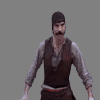
Joined: 22 Apr 2005
Posts: 5444
Location: United Kingdom
|
 Posted: Tue Jun 12, 2007 3:42 pm Post subject: Posted: Tue Jun 12, 2007 3:42 pm Post subject: |
 |
|
The pics on the back do look Low res, but it's still a nice combo... Have a try to find a couple of pics that are Hi Res and then it will be even better...
_________________
 |
|
| Back to top |
|
 |
bobflemming
Resident Artist

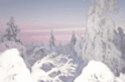
Joined: 21 Oct 2005
Posts: 1702
Location: London UK
|
 Posted: Wed Jun 13, 2007 12:21 am Post subject: Posted: Wed Jun 13, 2007 12:21 am Post subject: |
 |
|
thank for the replies, i guess i could have a go at rescanning those pics - i scanned them myself at 300dpi and then a little enlargement, but the original art is a bit 'soft focus' i'll try at 600dpi.
_________________
A day without wine is like a day without sunshine -hic! |
|
| Back to top |
|
 |
nightowl
Limited Membership


Joined: 14 Jul 2005
Posts: 1976
Location: canada
|
 Posted: Wed Jun 13, 2007 5:35 am Post subject: Posted: Wed Jun 13, 2007 5:35 am Post subject: |
 |
|
I like it so far 
When I need some images for a cover, I put the dvd in the computer and play with powerdvd and use the capture button as its playing (clicking the button like playing a video game) then preview the images captured and something should be good to use......Did this for the back of "The Breed" cover and "American Yakuza".....For the breed I took about 100 snapshots and used 4.
The size of capture I get is a bmp file 2000 x 1500 at about 8.5mb
Hope this helps a bit 
_________________
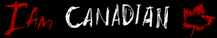 |
|
| Back to top |
|
 |
bobflemming
Resident Artist

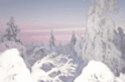
Joined: 21 Oct 2005
Posts: 1702
Location: London UK
|
 Posted: Wed Jun 13, 2007 6:17 am Post subject: Posted: Wed Jun 13, 2007 6:17 am Post subject: |
 |
|
thx Nightowl, ive never tried that, i thought the quality would be low - i'll give it a go - ta 
_________________
A day without wine is like a day without sunshine -hic! |
|
| Back to top |
|
 |
nightowl
Limited Membership


Joined: 14 Jul 2005
Posts: 1976
Location: canada
|
 Posted: Wed Jun 13, 2007 6:40 am Post subject: Posted: Wed Jun 13, 2007 6:40 am Post subject: |
 |
|
bob I have powerdvd 5.....below is how I have set it up:
took me a bit to remember how I did this, I hope this is understandable
when you are watching a dvd right click the camera button.
->select custom size
then click on the configuration button at other end of the panel (looks like a hammer and nail)
->player setting ->advanced ->snapshot ->select custom size at the bottom and enter in the boxes 2000 x 1500
oops almost forgot, above that where it says "default capture mode" select capture to file and choose where to want to save the snapshots (My Documents) is my choice.
let me know if it works 
_________________
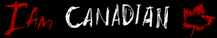 |
|
| Back to top |
|
 |
GEORGIEBOY26
Resident Artist


Joined: 28 Apr 2005
Posts: 3446
Location: planet EARTH
|
 Posted: Wed Jun 13, 2007 7:02 am Post subject: Posted: Wed Jun 13, 2007 7:02 am Post subject: |
 |
|
good work with resources you had....good tips from nightowl, used this process myself sometimes for hard to find images... 
_________________
I USED TO BE INDECISIVE, BUT NOW I,M NOT TO SURE.... |
|
| Back to top |
|
 |
bobflemming
Resident Artist

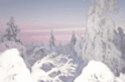
Joined: 21 Oct 2005
Posts: 1702
Location: London UK
|
 Posted: Wed Jun 13, 2007 8:08 am Post subject: Posted: Wed Jun 13, 2007 8:08 am Post subject: |
 |
|
Thx Nightowl, that works pretty well - certainly get a decent image on the screen - i'll have to play around with that. 
_________________
A day without wine is like a day without sunshine -hic! |
|
| Back to top |
|
 |
ravestones
*Privileged Member


Joined: 23 Apr 2005
Posts: 587
Location: uk
|
 Posted: Wed Jul 04, 2007 12:37 pm Post subject: Posted: Wed Jul 04, 2007 12:37 pm Post subject: |
 |
|
i think all has been said bobby but i like what you have done so far   |
|
| Back to top |
|
 |
|