| View previous topic :: View next topic |
| Author |
Message |
nonini
Resident Artist


Joined: 22 Apr 2005
Posts: 1620
|
 Posted: Fri Jul 13, 2007 1:39 pm Post subject: Coloring Of My Sleeping Beauty Posted: Fri Jul 13, 2007 1:39 pm Post subject: Coloring Of My Sleeping Beauty |
 |
|
After a request of DVDCoverArt i made a simple tutorial how you can change colors.
Hope you can understand what i am doing. If not say so, maybe i can help.
Here we go.....
Cheers nonini. 


_________________
 |
|
| Back to top |
|
 |
GEORGIEBOY26
Resident Artist


Joined: 28 Apr 2005
Posts: 3446
Location: planet EARTH
|
 Posted: Sat Jul 14, 2007 4:31 am Post subject: Posted: Sat Jul 14, 2007 4:31 am Post subject: |
 |
|
very simple and informative nonny, I often wondered about some of your techniques for re.coloring.....thanx a lot....   
_________________
I USED TO BE INDECISIVE, BUT NOW I,M NOT TO SURE.... |
|
| Back to top |
|
 |
nonini
Resident Artist


Joined: 22 Apr 2005
Posts: 1620
|
 Posted: Sun Jul 15, 2007 2:40 am Post subject: Posted: Sun Jul 15, 2007 2:40 am Post subject: |
 |
|
| GEORGIEBOY26 wrote: | very simple and informative nonny, I often wondered about some of your techniques for re.coloring.....thanx a lot....    |
Thanks georgie, 
There are allot of techniques to change colors, and if i got the time i will try to post other techniques i used. 
Cheers nonini 
_________________
 |
|
| Back to top |
|
 |
bobflemming
Resident Artist

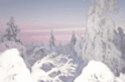
Joined: 21 Oct 2005
Posts: 1702
Location: London UK
|
 Posted: Sun Jul 15, 2007 11:20 am Post subject: Posted: Sun Jul 15, 2007 11:20 am Post subject: |
 |
|
excelent tip Nonny m8, gonna try this myself
_________________
A day without wine is like a day without sunshine -hic! |
|
| Back to top |
|
 |
nonini
Resident Artist


Joined: 22 Apr 2005
Posts: 1620
|
 Posted: Sun Jul 15, 2007 1:57 pm Post subject: Posted: Sun Jul 15, 2007 1:57 pm Post subject: |
 |
|
Thanks bobflemming. 
I made a other simple tutorial for chancing colors.
I use often this technique, (like: the Enemy mine cover).
Give it a try and if you want, show the result in here.
Cheers nonini 


_________________
 |
|
| Back to top |
|
 |
|









